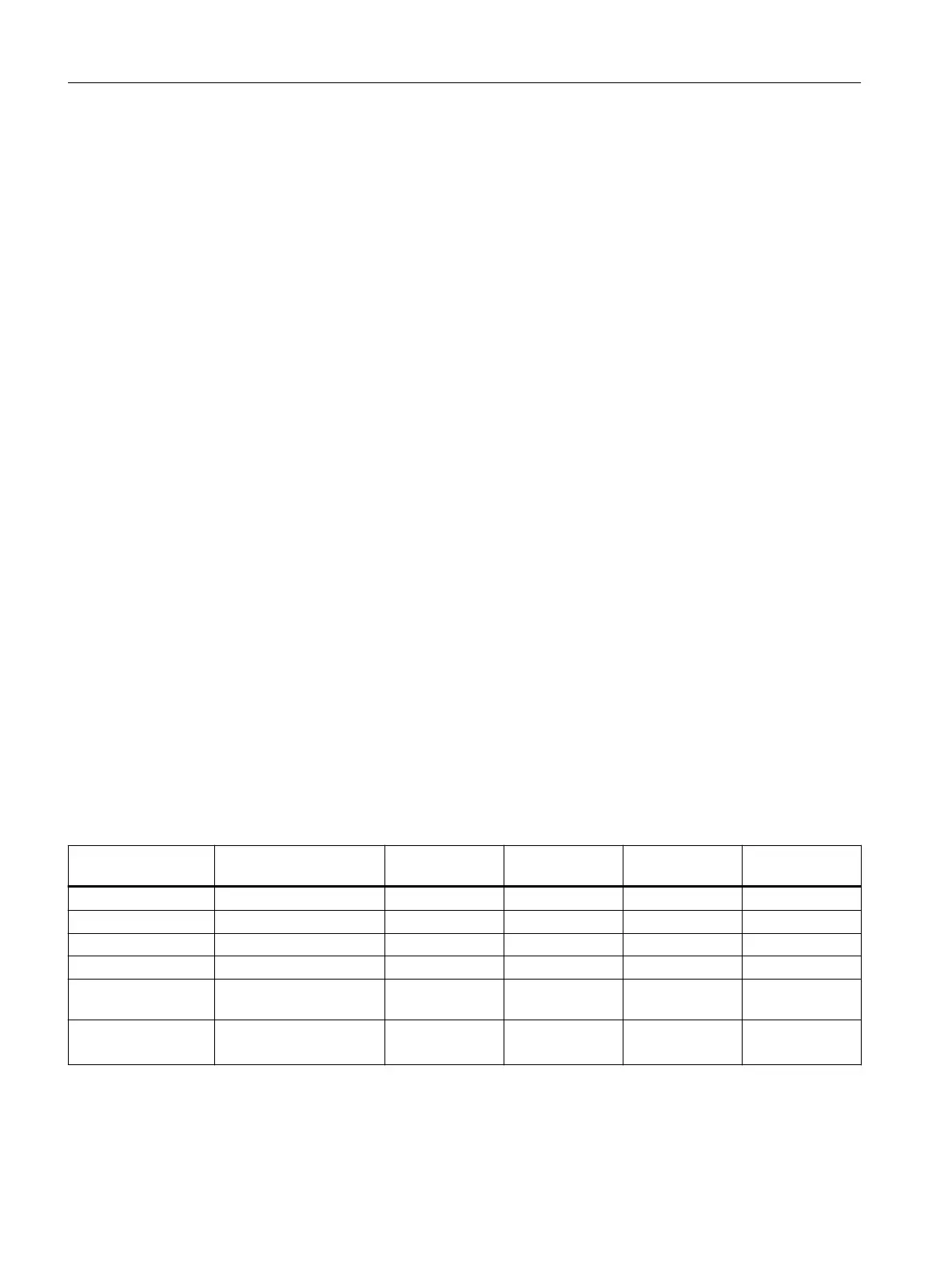● Use the configuration options of the interfaces, e.g. the "Edge Type".
● Configure the receive ports so that they discard all untagged frames ("Tagged Frames
Only").
Available protocols
The following list provides you with an overview of the open protocol ports.
The table includes the following columns:
● Protocol
● Port
● Default port status
– Open
The factory setting of the port is "Open".
– Closed
The factory setting of the port is "Closed".
● Configurable port
– ✓
The port status can be changed.
– --
The port status cannot be changed.
● Authentication
Specifies whether the communication partner is authenticated.
● Encryption
Specifies whether or not the transfer is encrypted.
List of available protocols (local access via a local network)
The following is a list of all available protocols and their ports through which the device can be
accessed.
Protocol Protocol/
Port number
Default port sta‐
tus
Configurable
port
Authentication Encryption
TELNET TCP/23 Open ✓ Yes No
SSH TCP/22 Open ✓ Yes Yes
HTTP TCP/80 Open ✓ Yes No
HTTPS TCP/443 Open ✓ Yes Yes
SNMP UDP/161 Open ✓ Yes Yes (when con‐
figured)
PROFINET UDP/34964
UDP/49154 - 49157
1)
Open No No
Recommendations on network security
SCALANCE XB-200
14 Operating Instructions, 03/2020, C79000-G8976-C359-09