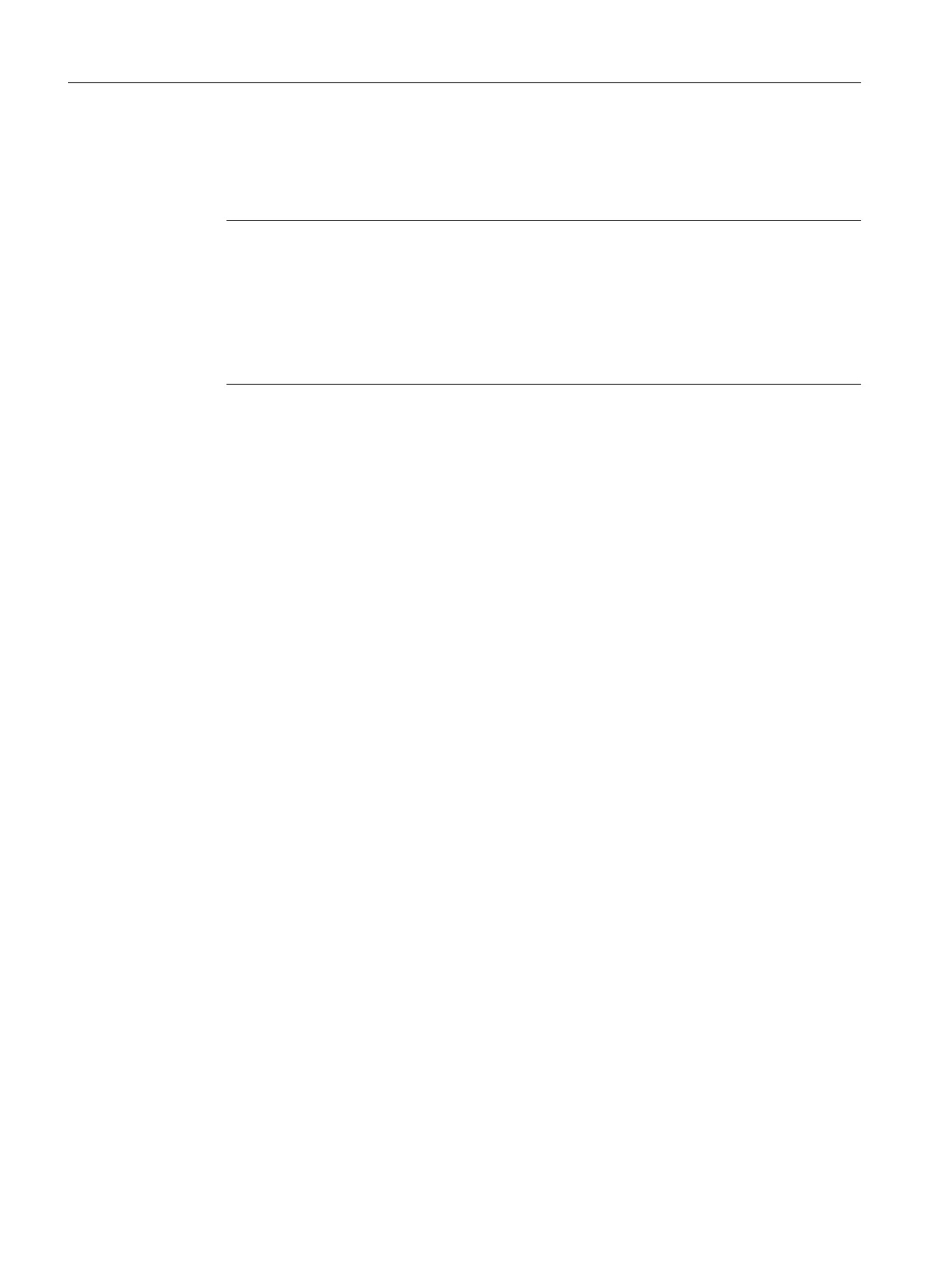Requirement
● The device is in operation.
● The function "Restore Factory Defaults" is enabled for the RESET button.
Note
Reset despite disabled "RESET" button
If you have disabled the "Restore Factory Defaults"function for the "RESET" button in the
configuration, this does not apply during the startup phase, see section "Restoring the
factory settings (Page 47)"
If the function has been disabled in the configuration, it is only disabled on completion of the
startup phase.
Procedure
To reset the device to the factory defaults during operation, follow the steps below:
1. Press the "RESET" button with only slight force.
A screwdriver for example with following size is suitable:
– Blade thickness 0.8 - 1.8 mm
– Blade width 4.0 - 4.8 mm
2. Hold down the button for approximately 12 seconds.
After 9 seconds, the fault LED "F" flashes for 3 seconds.
– If you release the button after approximately 12 seconds, the device is restarted and the
factory settings are restored.
– If you release the button before the 12 seconds have elapsed, the reset is canceled.
Enabling and disabling the button
In the configuration, you can enable or disable the button function.
Description of the device
4.3 RESET button
SCALANCE XB-200
24 Operating Instructions, 03/2020, C79000-G8976-C359-09