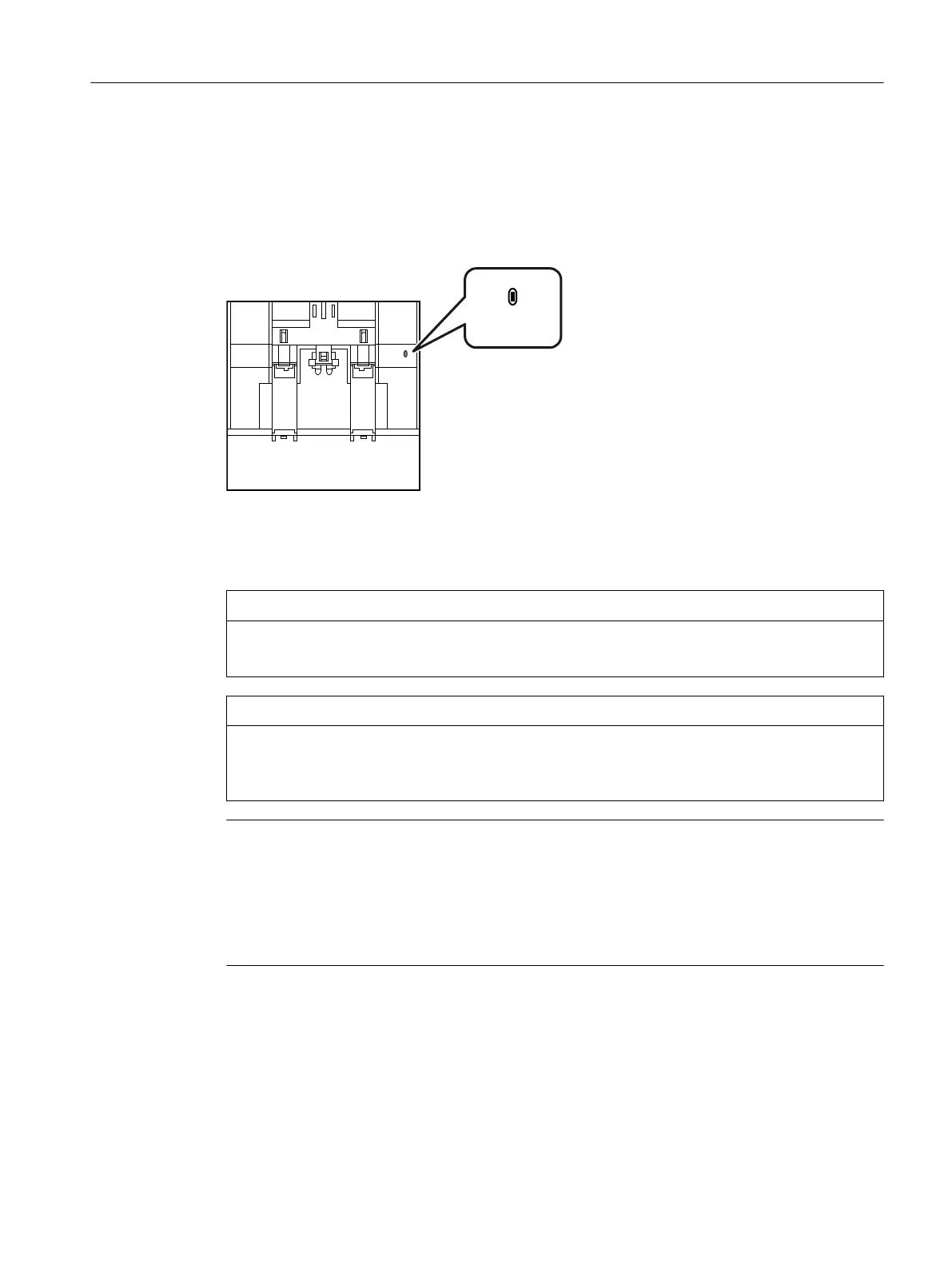4.3 RESET button
Position
The "RESET" button is located on the rear of the SCALANCE XB-200.
Figure 4-1 Position of the "RESET" button, for example on the SCALANCE XB213-3
Resetting the device to factory defaults
NOTICE
Previous settings
If you reset, all the settings you have made will be overwritten by factory defaults.
NOTICE
Inadvertent reset
An inadvertent reset can cause disturbances and failures in a configured network with further
consequences.
Note
Damage to the button
The RESET button is a short-stroke button with only a slight pressure point. To operate the
button, you only need a force 2.5 N (approx. 250 g).
To avoid damaging the button press it with little force. Hold the tool you are using, for example,
with only two fingers.
Description of the device
4.3 RESET button
SCALANCE XB-200
Operating Instructions, 03/2020, C79000-G8976-C359-09 23