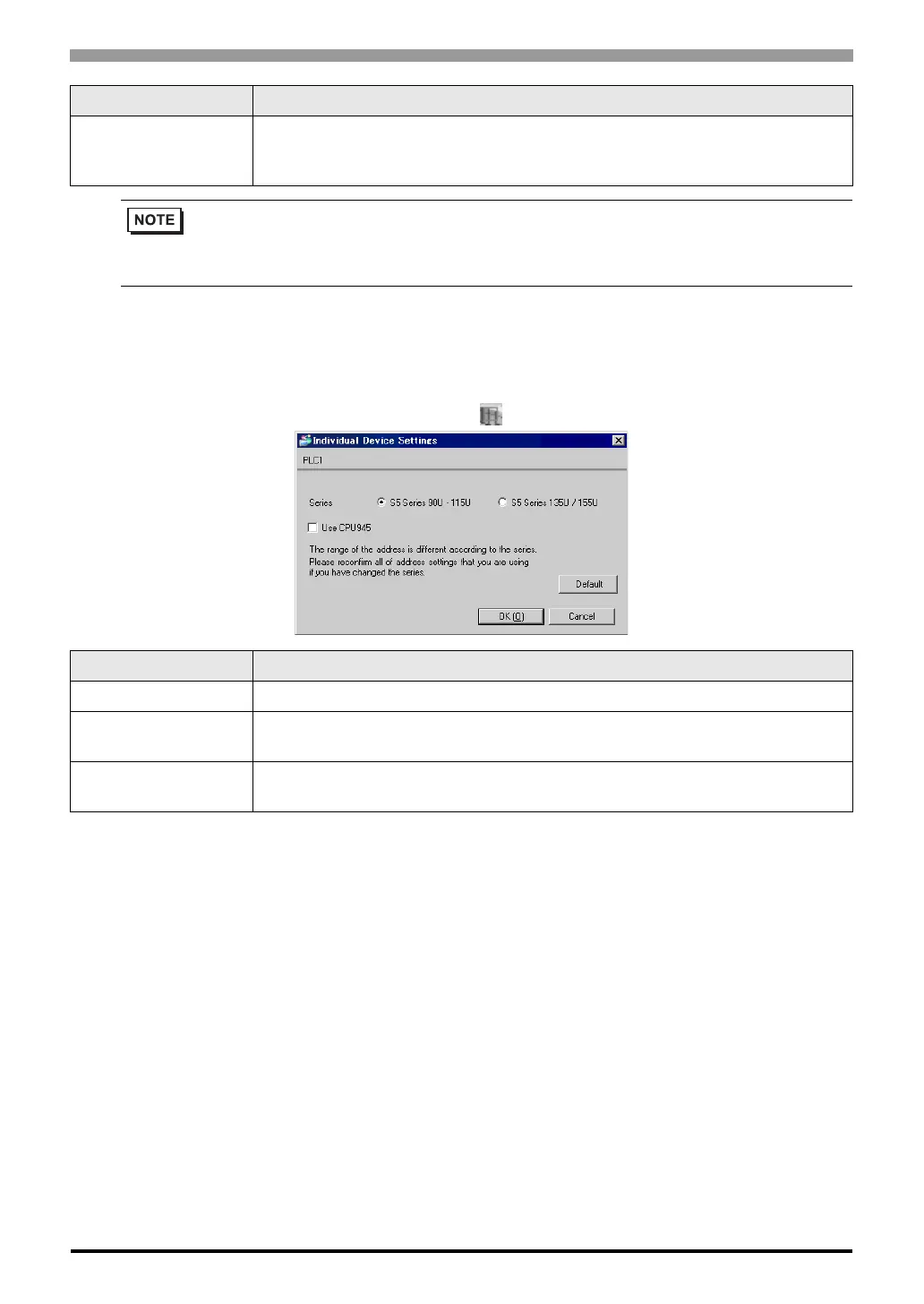SIMATIC S5 CPU Direct Driver
GP-Pro EX Device/PLC Connection Manual
10
Device Setting
To display the [Individual Device Settings] dialog box, from [Device-Specific Settings] in the [Device/PLC]
window, select the external device and click [Settings] .
RI/VCC
You can switch RI/VCC of the 9th pin if you select RS232C for SIO type.
It is necessary to change RI/5V by changeover switch of IPC when connect with IPC.
Please refer to the manual of the IPC for more detail.
• Refer to the GP-Pro EX Reference Manual for Indirect Device.
Cf. GP-Pro EX Reference Manual "Changing the Device/PLC at Runtime (Indirect
Device)"
Setup Items Setup Description
Series Select a model of the External Device.
Use CPU945
Select the checkbox when you use CPU 945. This checkbox is available when [S5 90U-
115U] is selected in [Series].
Use CPU946/947/948
Select the checkbox when you use CPU 946, CPU 947 or CPU 948. This checkbox is
available when [S5 135U/155U] is selected in [Series].
Setup Items Setup Description
