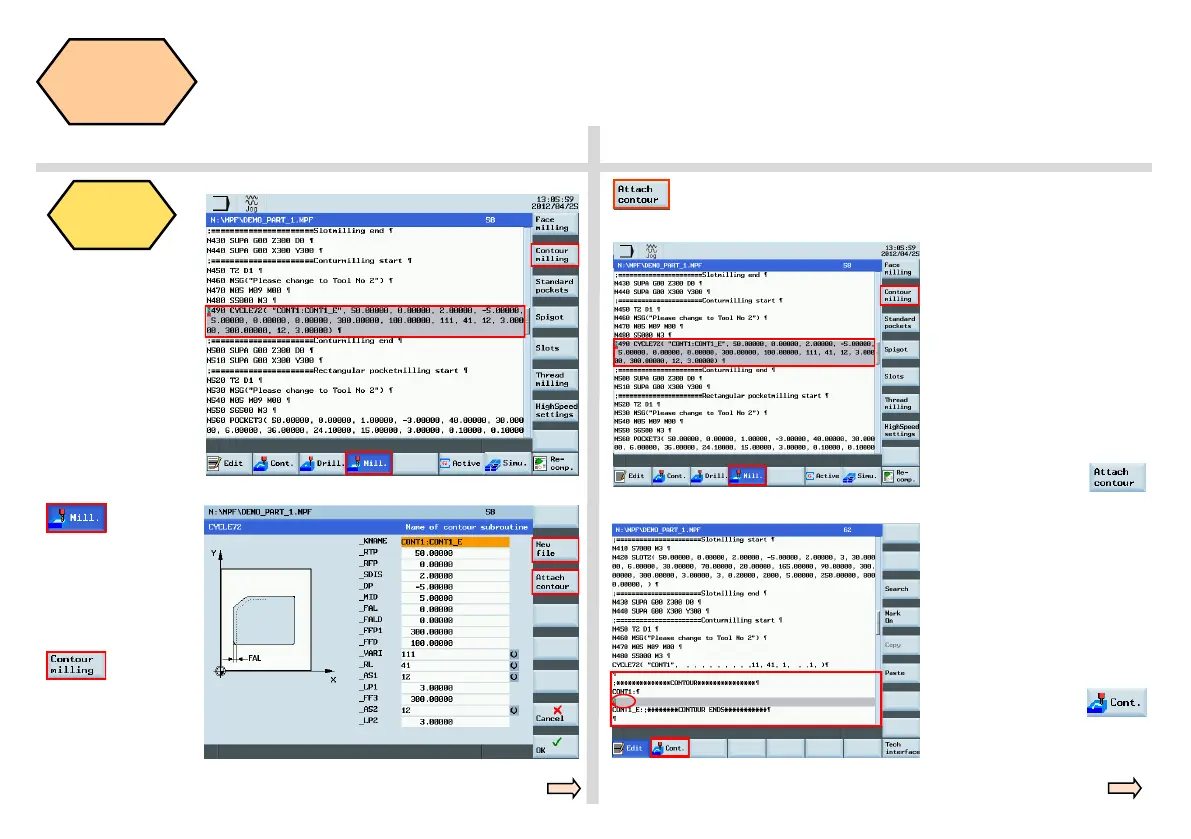Operating and Programming — Milling Page 46 808D
Create Part
Program
Part 2
s
Basic Theory
The easiest way to
rough and finish
around a contour
is to use the con-
tour milling func-
tion.
The cycle can be
found and param-
eterized via the
“Mill.” SK.
The “Contour mill-
ing” SK can be
found in the verti-
cal SKs on the
right.
The parameteriza-
tion is performed
as in this figure.
Contour
milling with
cycle
Make sure that the cursor has
moved to the contour writing
position(as shown in the fig-
ure).
Press the “Cont.” SK on the
PPU to open the screen for
setting the contour
data.
Enter the cycle data setting
according to the former opera-
tions in the screen and enter
the name of the contour sub-
program.
Press the “Attach contour” SK
on the PPU. This will create a
“contour information segment”
at the end of the program,
and the cursor will move to
the writing position
automatically.
The contour can be edited and stored in the main program file
after the M30 command when using the “Attach contour” SK.