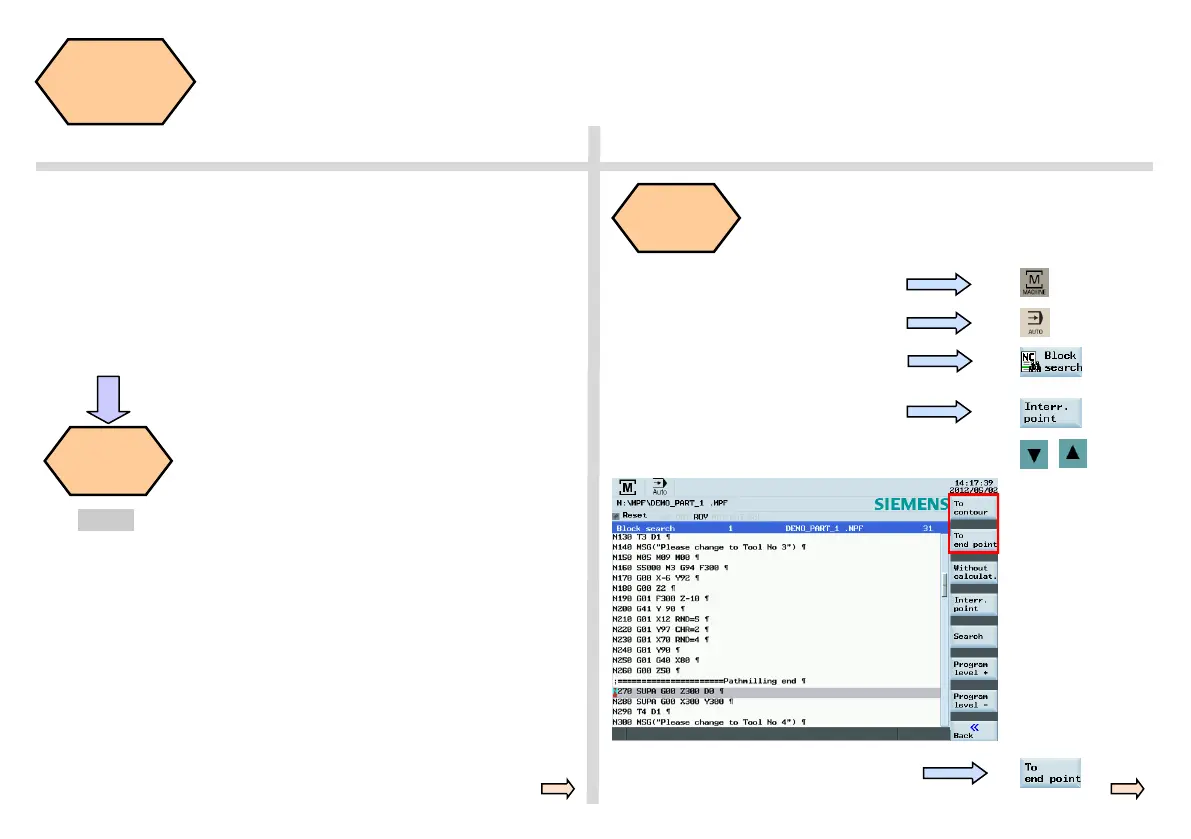808D Page 65 Operating and Programming — Milling
Program
Restart
s
Content
SEQUENCE
Unit Description
This unit describes how to restart the part program after a tool has been
changed due to damage, or remachining has to be performed.
Unit Content
Block
Search
Block
Search
Press the “Machine” key on the PPU.
Press the “Auto” key on the MCP.
Press the “Block search” SK on the PPU.
Note: The cursor can be moved to the required program
block with the traversing keys.
Press the “To end point” SK on the PPU.
(can also press “To contour” if required)
Press the “Interr. point” SK on the PPU
and the cursor will move to the last
interrupted program line.
Note: The “To con-
tour” and “To end
point” functions.
“To contour”: The
program will continue
from the line before
the breakpoint.
“To end point”: The
program will continue
from the line with the
breakpoint.
End
