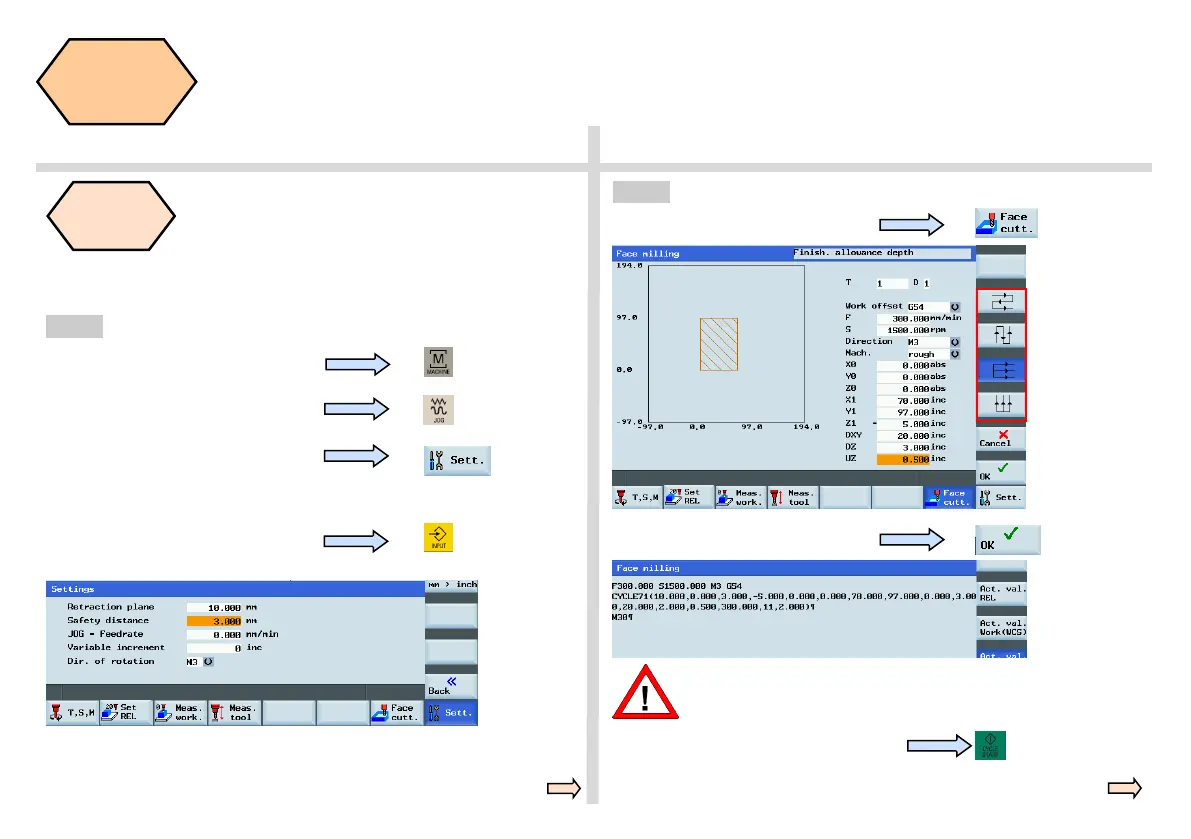Operating and Programming — Milling Page 72 808D
Additional
Information
Part 1
s
SEQUENCE
“Face cutting” is used to cut the oversized materials on the rough face
before starting to machine.
Manual
face
cutting
Step 1
Press the “Machine” key on the PPU.
Press “Face cutt.” SK on PPU.
Press the “Sett.” SK on the PPU.
Enter appropriate values in “Retraction plane” and “Safety distance”.
Press the “OK” SK on the PPU
Press the “JOG” key on the MCP.
Make sure that the override value on the MCP is 0%!
Adjust the override on the MCP gradually to the required values.
Press the “Input” key on the PPU
to activate the settings.
Enter appropri-
ate data in the
”Face Milling”
window ac-
cording to the
machining
requirement.
Use the but-
ton on the
right side of
the PPU to
select the
cutting path of
the tool during
machining.
Press the “Cycle Start” key on the MCP.
The system
now automati-
cally creates
the programs.
Step 2
