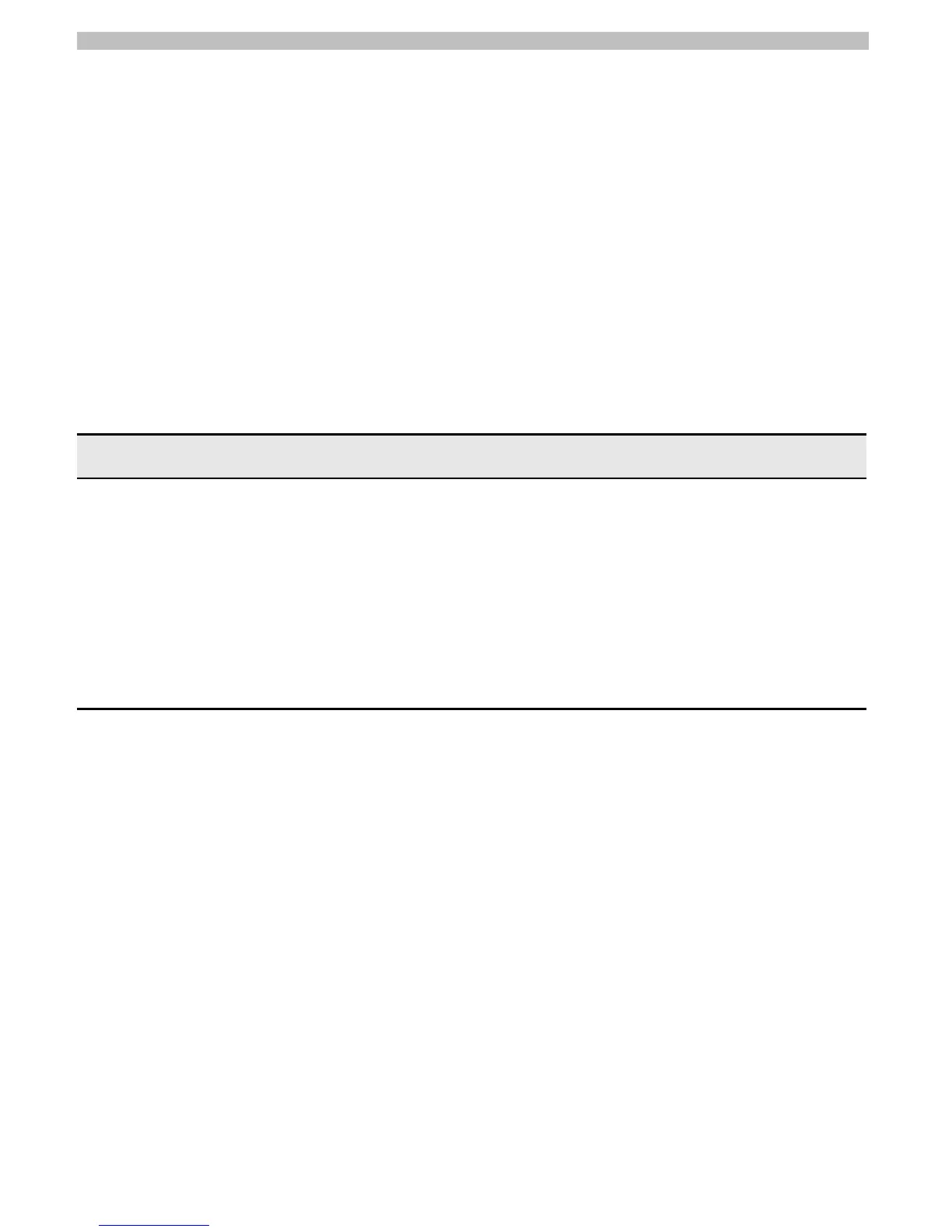33
SW update
A SW update for the TC35 Terminal takes
place via the RS232 interface or the SIM
interface. These interfaces must be
designed in such a way that the upgrading
ofthe TC35 Terminal is integrated in the
application. The software can be obtained
from the ICM WM home page. The SW
package is self-unpacking and menu-driven.
The Bootbox BB35 is required for updating
via the SIM interface.
Ordering data for the Bootbox:
Item Product code Source
Bootbox
BB35
L36880-N8102-A100 Via the indirect sales channel,
orders can be placed with your
distributor or system integrator.
Via the direct sales channel (local
companies), orders can be
placed with ICM WM by using
the familiar sales structure.