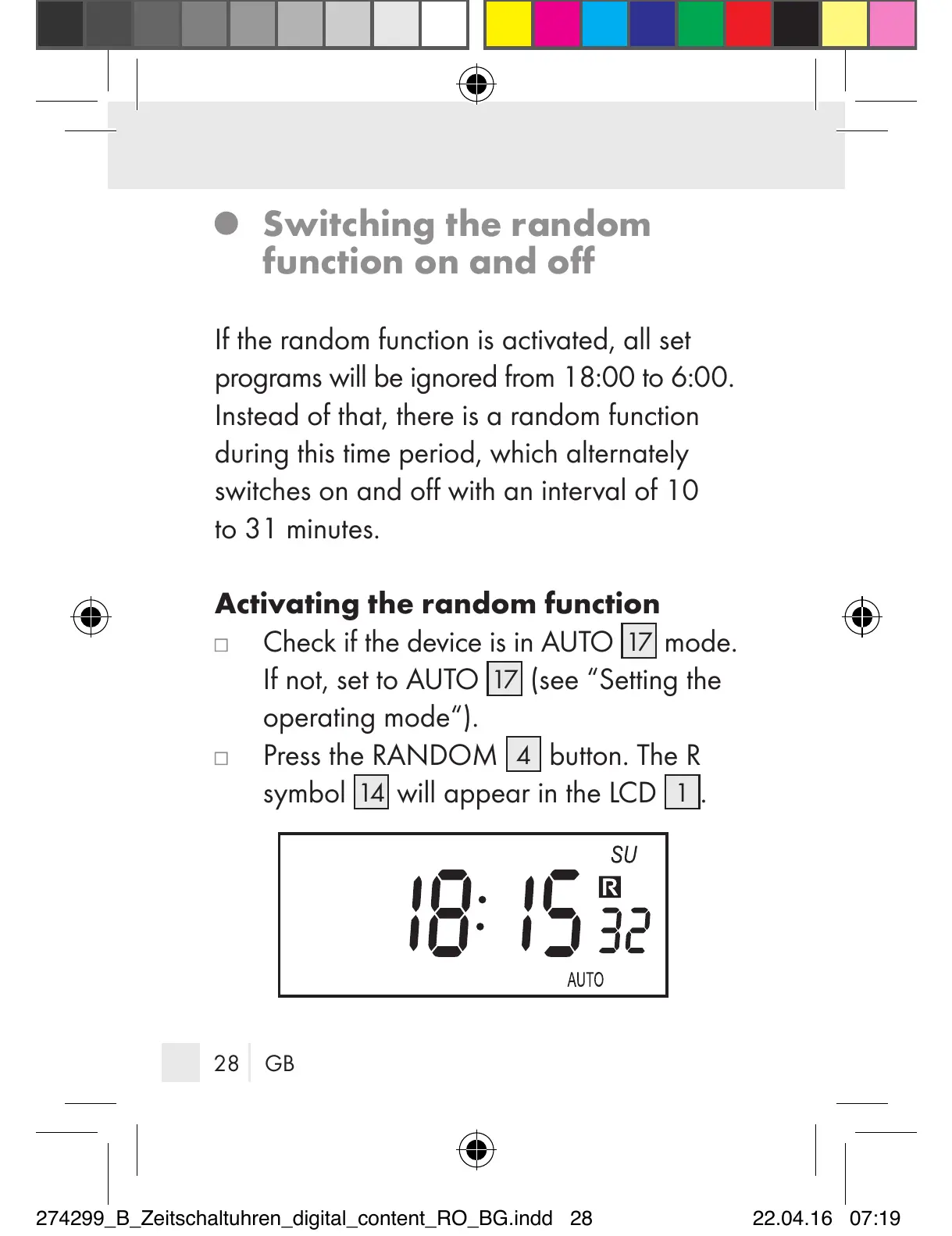28 GB
Switching the random
function on and off
If the random function is activated, all set
programs will be ignored from 18:00 to 6:00.
Instead of that, there is a random function
during this time period, which alternately
switches on and off with an interval of 10
to 31 minutes.
Activating the random function
Check if the device is in AUTO
17
mode.
If not, set to AUTO
17
(see “Setting the
operating mode“).
Press the RANDOM
4
button. The R
symbol
14
will appear in the LCD
1
.
274299_B_Zeitschaltuhren_digital_content_RO_BG.indd 28 22.04.16 07:19
