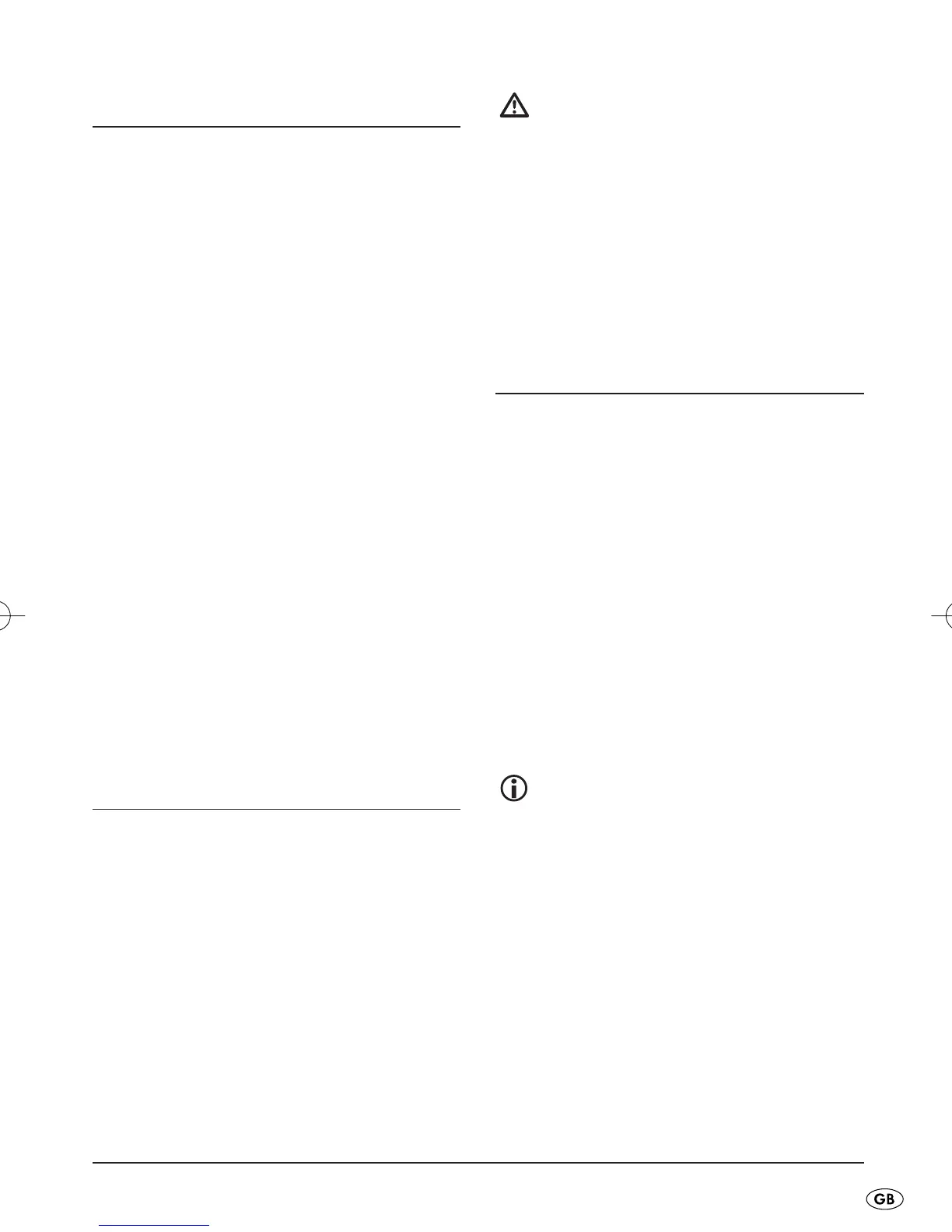- 5 -
Operating Elements
q
Button HOUR
w
Button MIN
e
Button ALARM
r
Button TIME
t
SLEEP Button
y
Frequency scale
u
Button SNOOZE
i
Display
o
Slider switch (ON/OFF/AUTO)
a
Battery compartment
s
TUNING knob
d
Volume controller VOLUME/BUZZ
f
Wave band selector (AM/FM)
g
Slider switch for display brightness
(HI/MED/LOW)
h
Wire aerial
j
Power cable
k
Button ALARM OFF
(Only Model KH 2238)
Commissioning
Placing
• Take the radio alarm and all
ancillaries out of the packaging.
• Remove all transport restraints and
adhesive tape/films.
Important!
Do not permit small children to play
with plastic packaging. There is a risk
of suffocation!
• Position the radio alarm on a level
and horizontal surface.
Inserting the batteries
Power-cut protection
With the insertion of a 9 V block battery
(Typ 6LR61) you can avoid that the functi-
oning of the appliance is interrupted and
programmed data, for example time and
alarm times, are lost through a power cut.
The battery ensures that the appliance
continues to function in emergency opera-
tion during the power cut. When power is
restored, the correct time automatically
appears on the display
i
.
Note:
The alarm, radio and display do not
function with battery-power alone.
• Open the battery compartment
a
on
the underside and insert a 9 V block
battery (Type 6LR61).
