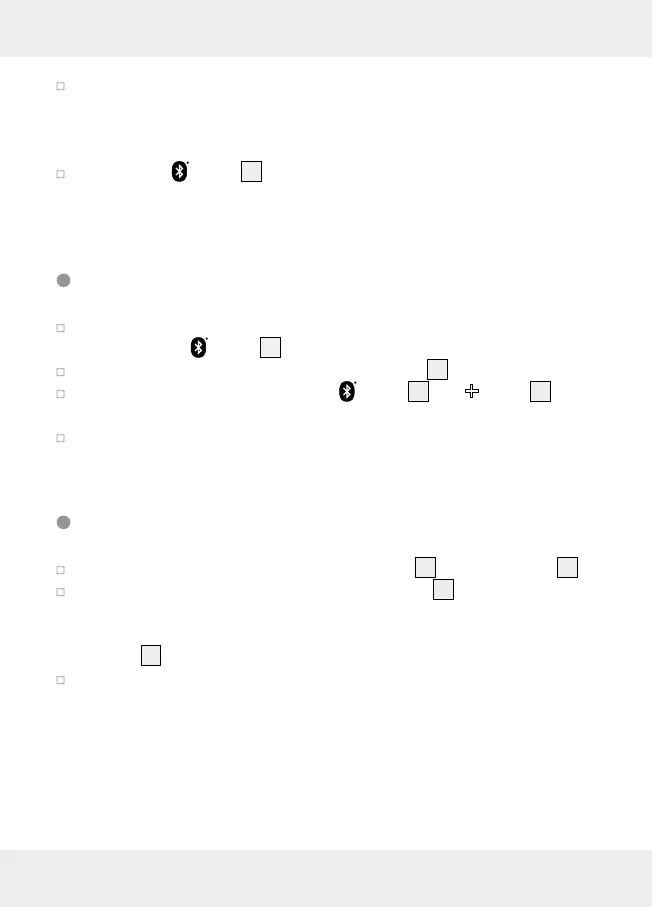14 GB
Now connect to the second communication device via Bluetooth
®
with the
headphones. Please refer to the notes in the instructions for your communi-
cation device. Select the entry “SBKP 1 A1“ from the list of devices detected
by your computer or mobile. The second communication device is connected.
Briefly press button
6
and acoustic signal sounds. The first communi-
cation device is connected again. Now, both communication devices are
connected to the headphones simultaneously.
Clearing paired devices
In paired mode (the LED will briefly flash blue twice every 3 seconds),
press and hold
button
6
for 2 seconds and acoustic signal sounds.
The headphones is now in pairing mode. The LED
2
flashes red and blue.
Simultaneously pressing and holding button
6
and button
4
for
approx. 2 seconds and two beeps sound.
The memory in the headphones is cleared and it will not auto-connected to
the previous paired communication device.
Connecting the headphones through audio cable
Insert the 3.5 mm plug at one end of audio cable
14
to 3.5 mm socket
10
.
Insert the 3.5 mm plug at other end of audio cable
14
to 3.5 mm socket of
your playback device.
The headphone will be auto power off if it has been power on before and
the LED
2
light off.
Start a playlist on your playback device. You can only adjust the music
volume on the playback device.
