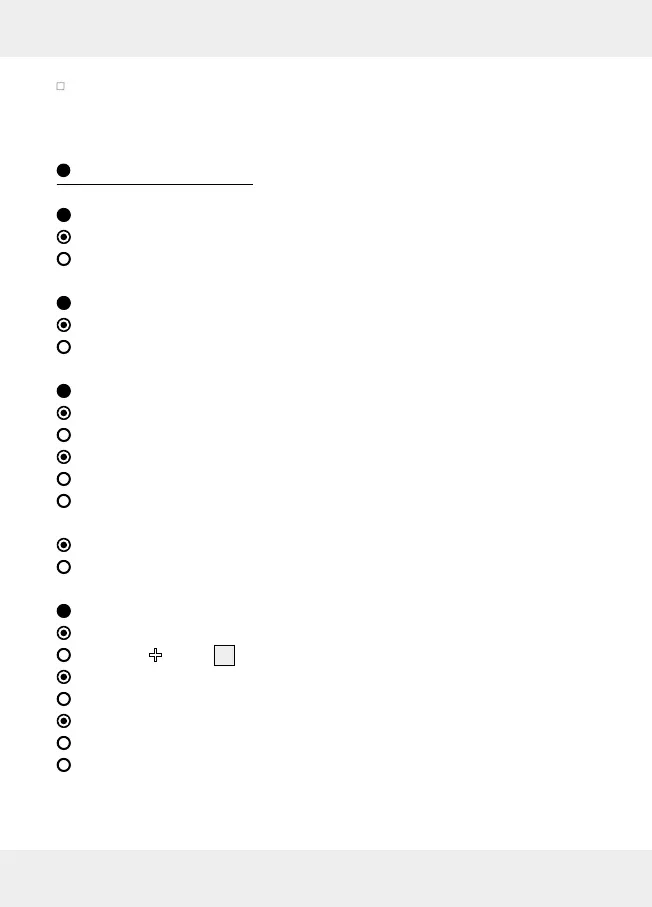18 US-EN
To prevent battery deterioration, the rechargeable battery has to be
charged regularly when stored for long periods.
Troubleshooting
= Problem
= Possible cause
= Action
No functions
Battery drained.
Recharge the battery as described in “Charging the Battery“.
No Bluetooth connection
Error operating the headphones.
Switch the headphones off and on again.
Communication device error.
Separate the connection to the headphones and reconnect.
Check if other devices using Bluetooth standard 4.0 work with the commu-
nication devices.
Bluetooth
®
connection error.
Move closer to the devices connected via Bluetooth
®
.
No sound
The headphones’ volume is set to minimum.
Press the button
4
to increase the volume.
Error operating the communication device.
Increase the volume on the playback device.
Bluetooth
®
connection error.
Move closer to the devices connected via Bluetooth
®
.
Disconnect Bluetooth
®
and reconnect.
