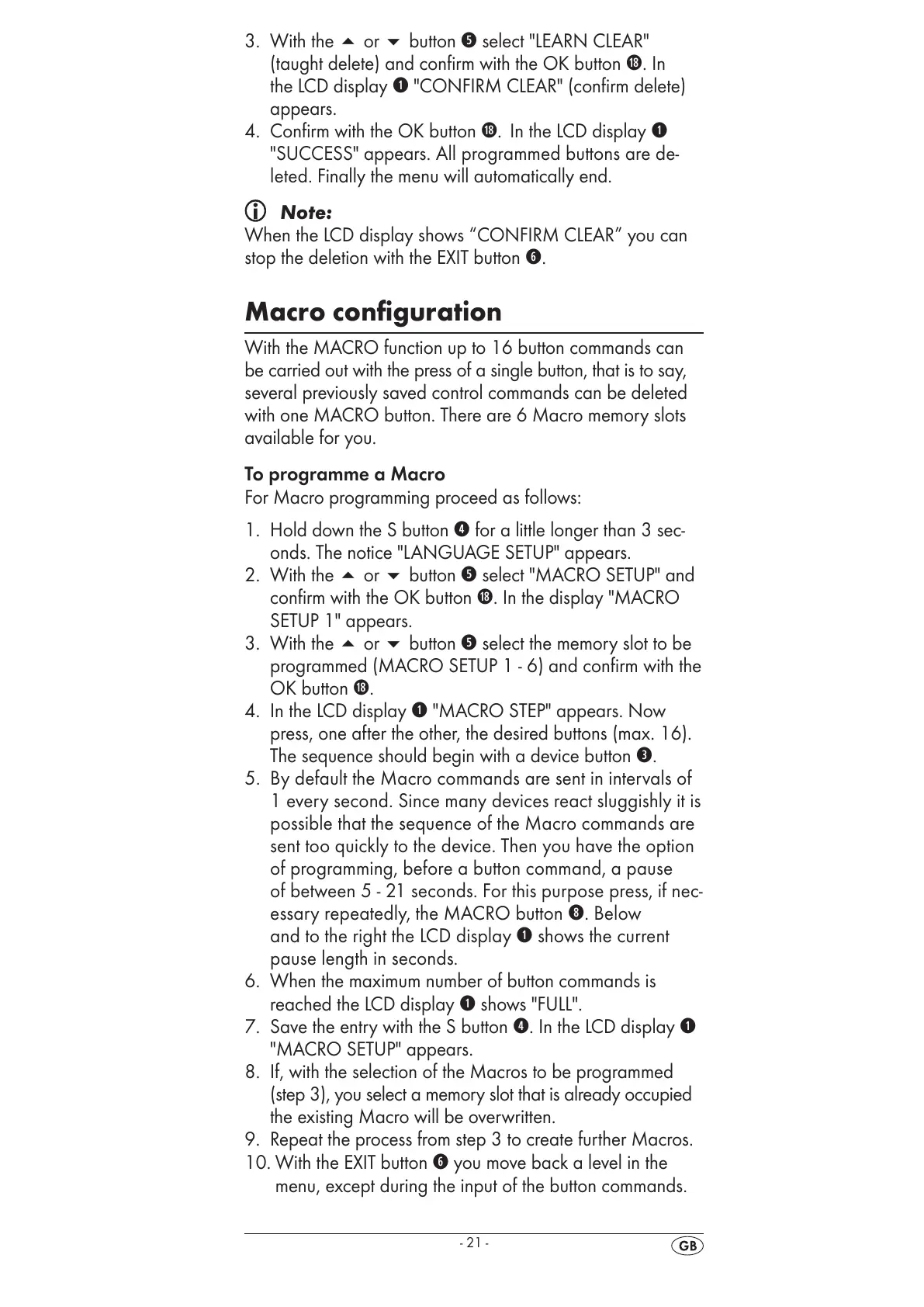:LWKWKHRUEXWWRQ1VHOHFW/($51&/($5
WDXJKWGHOHWHDQGFRQÀUPZLWKWKH2.EXWWRQ+,Q
WKH/&'GLVSOD\.&21),50&/($5FRQÀUPGHOHWH
DSSHDUV
&RQÀUPZLWKWKH2.EXWWRQ+,QWKH/&'GLVSOD\.
68&&(66DSSHDUVAll programmed buttons are de-
leted.)LQDOO\WKHPHQXZLOODXWRPDWLFDOO\HQG
1RWH
:KHQWKH/&'GLVSOD\VKRZV´&21),50&/($5µ\RXFDQ
VWRSWKHGHOHWLRQZLWKWKH(;,7EXWWRQ4
Macro configuration
:LWKWKH0$&52IXQFWLRQXSWREXWWRQFRPPDQGVFDQ
EHFDUULHGRXWZLWKWKHSUHVVRIDVLQJOHEXWWRQWKDWLVWRVD\
VHYHUDOSUHYLRXVO\VDYHGFRQWUROFRPPDQGVFDQEHGHOHWHG
ZLWKRQH0$&52EXWWRQ7KHUHDUH0DFURPHPRU\VORWV
DYDLODEOHIRU\RX
7RSURJUDPPHD0DFUR
)RU0DFURSURJUDPPLQJSURFHHGDVIROORZV
+ROGGRZQWKH6EXWWRQ/IRUDOLWWOHORQJHUWKDQVHF
RQGV7KHQRWLFH/$1*8$*(6(783DSSHDUV
:LWKWKHRUEXWWRQ1VHOHFW0$&526(783DQG
FRQÀUPZLWKWKH2.EXWWRQ+,QWKHGLVSOD\0$&52
6(783DSSHDUV
:LWKWKHRUEXWWRQ1VHOHFWWKHPHPRU\VORWWREH
SURJUDPPHG0$&526(783DQGFRQÀUPZLWKWKH
2.EXWWRQ+
,QWKH/&'GLVSOD\.0$&5267(3DSSHDUV1RZ
SUHVVRQHDIWHUWKHRWKHUWKHGHVLUHGEXWWRQVPD[
7KHVHTXHQFHVKRXOGEHJLQZLWKDGHYLFHEXWWRQ$
5.By default the Macro commands are sent in intervals of
1 every second. Since many devices react sluggishly it is
possible that the sequence of the Macro commands are
sent too quickly to the device. Then you have the option
of programming, before a button command, a pause
of between 5 - 21 seconds. For this purpose press, if nec-
essary repeatedly, the MACRO button (. Below
and to the right the LCD display . shows the current
pause length in seconds.
:KHQWKHPD[LPXPQXPEHURIEXWWRQFRPPDQGVLV
UHDFKHGWKH/&'GLVSOD\.VKRZV)8//
6DYHWKHHQWU\ZLWKWKH6EXWWRQ/,QWKH/&'GLVSOD\.
0$&526(783DSSHDUV
,IZLWKWKHVHOHFWLRQRIWKH0DFURVWREHSURJUDPPHG
VWHS\RXVHOHFWDPHPRU\VORWWKDWLVDOUHDG\RFFXSLHG
WKHH[LVWLQJ0DFURZLOOEHRYHUZULWWHQ
5HSHDWWKHSURFHVVIURPVWHSWRFUHDWHIXUWKHU0DFURV
With the EXIT button 4 you move back a level in the
menu, except during the input of the button commands.
