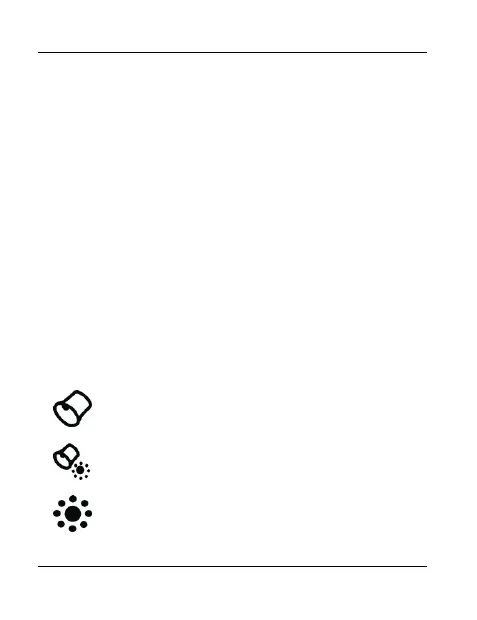Wireless Doorbell SFK 16 A1
20 - English
Operation
As soon as batteries are inserted into both
devices, they are ready for use. Press the bell
button (6) on the transmitter. The receiver
signalises either acoustically, optically or
acoustically and optically.
This allows you to customise the product
according to your needs.
Selecting the Signalisation
Slide the mode selector switch (4) to the desired
position.
Acoustic signal only
Optic and acoustic signals
Optic signal only
