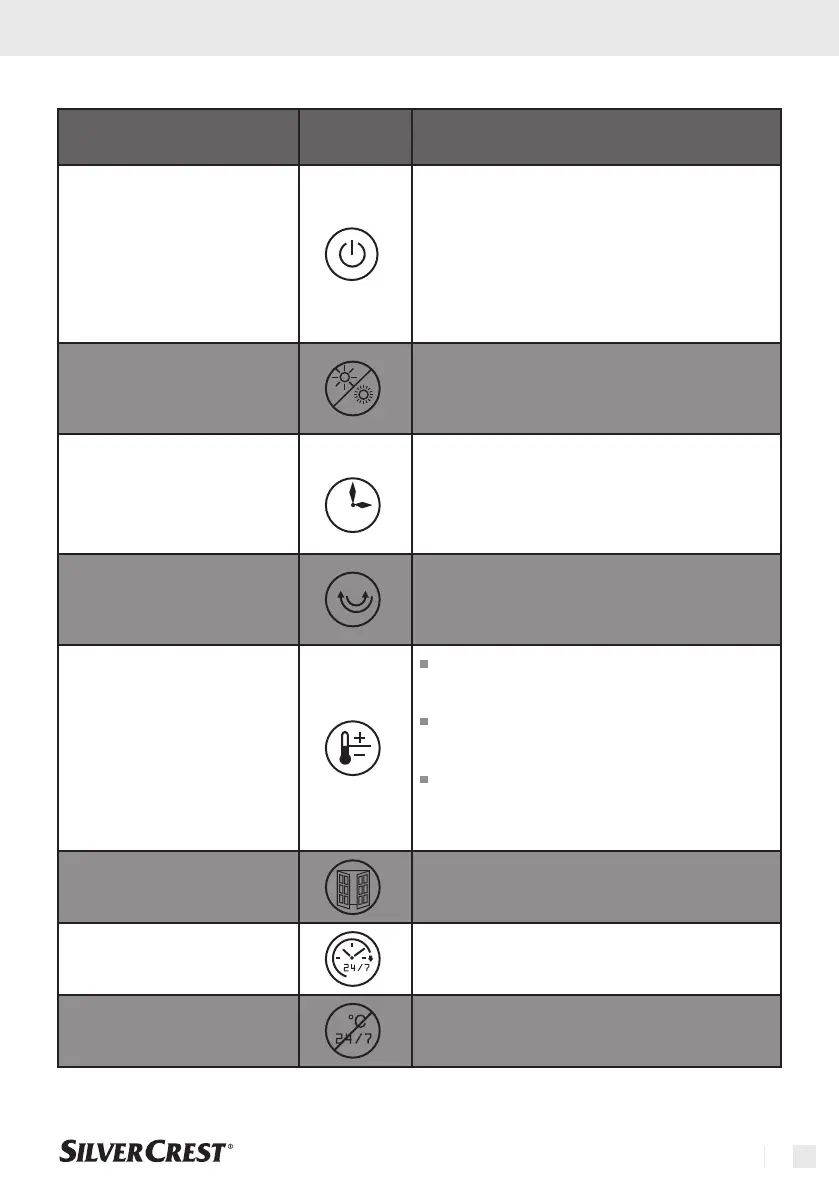GB/IE/NI/CY
19
Control system Key Action
Turning ON/OFF
By pressing the key once, the device is
turned ON. By pressing the key once
more, the device is turned OFF.
Please note: The fan continues to run
for 30 seconds. The running countdown
is visible in the display for 30 seconds.
Level setting
Press once: 1. heating level (1000 W).
Press twice: 2. heating level (2000 W).
Press thrice: Fan
Timer Setting
With each PRESSING the key, the time
period increases by 1hour (0H, 1H,
2H... 8H) Please note: You cannot use
this timer when the week timer is active.
Oscillation ON/OFF
By pressing the key once, the oscillation is
enabled. By pressing the key once more,
the oscillation is disabled.
Temperature setting
Press once to start with the temperature
setting.
You can only set the temperature be-
tween 18°C and 45°C.
After setting the desired temperature,
press the OK button or simply wait for
5 seconds without making any entries.
Detection of open win-
dows
See Chapter Open Window Detection
Weekly timer
Select one of the 6 programs.
(P1, P2... P6)
Cancel
Temperature and timer settings will be
cancelled.
BRIEF INSTRUCTION FOR THE REMOTE CONTROL UNIT:
