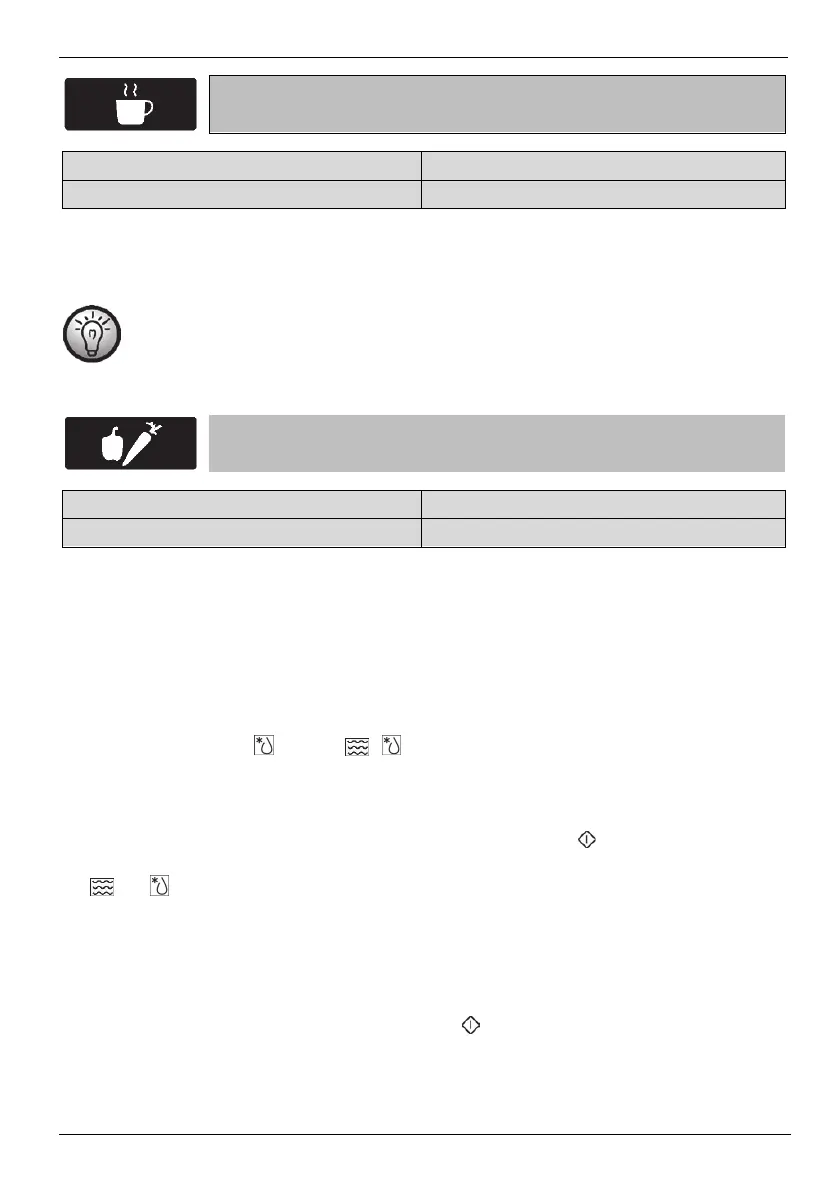SilverCrest SMW 800 D3
English - 121
9.5.9. Liquids programme
Heating mode used
Microwave
Programme time (volume
dependent)
1:30 to 4:00 minutes
Place the liquid to be heated (drinks, sauces, etc.) in a microwave-safe container, e.g. glass or mug
and place this on the glass plate (2) in the microwave.
If you put multiple containers in the microwave at once, make sure they do not touch.
Start the “Liquids” programme.
To prevent the liquids suddenly boiling, we recommend:
placing a glass rod in the liquid while it is being heated
leaving the liquid in the microwave for 20-30 seconds after heating.
9.5.10. Vegetables programme
Heating mode used
Microwave
Programme time (volume
dependent)
3:30 to 10:30 minutes
Place the vegetables on a microwave-safe plate or in another suitable container.
Start the “Vegetables” programme.
9.6. Defrosting
This function gives you a simple way of defrosting frozen foods. All you need to do is enter the weight of
the food to be defrosted. The power level and defrost time are then calculated automatically.
Press the Defrost button (11). The , symbols appear on the display (1) with the minimum
weight “100g”.
Use the rotary knob (9) to select the correct weight for the food to be defrosted between 100g and
1800g.
Confirm the weight you have entered by pressing the Start/Quick Start button (9). The defrost
process begins. On the display (1), the remaining defrost time calculated by the microwave and the
and symbols flash.
After half the set time, the unit beeps twice and “turn” is shown on the display (1). This indicates that the
food can be turned over if necessary.
Open the door. The remaining defrost time is indicated on the display (1).
Turn the food.
Close the door and press the Start/Quick Start button button (9) to continue the programme. The
remaining time continues to count down on the display (1).