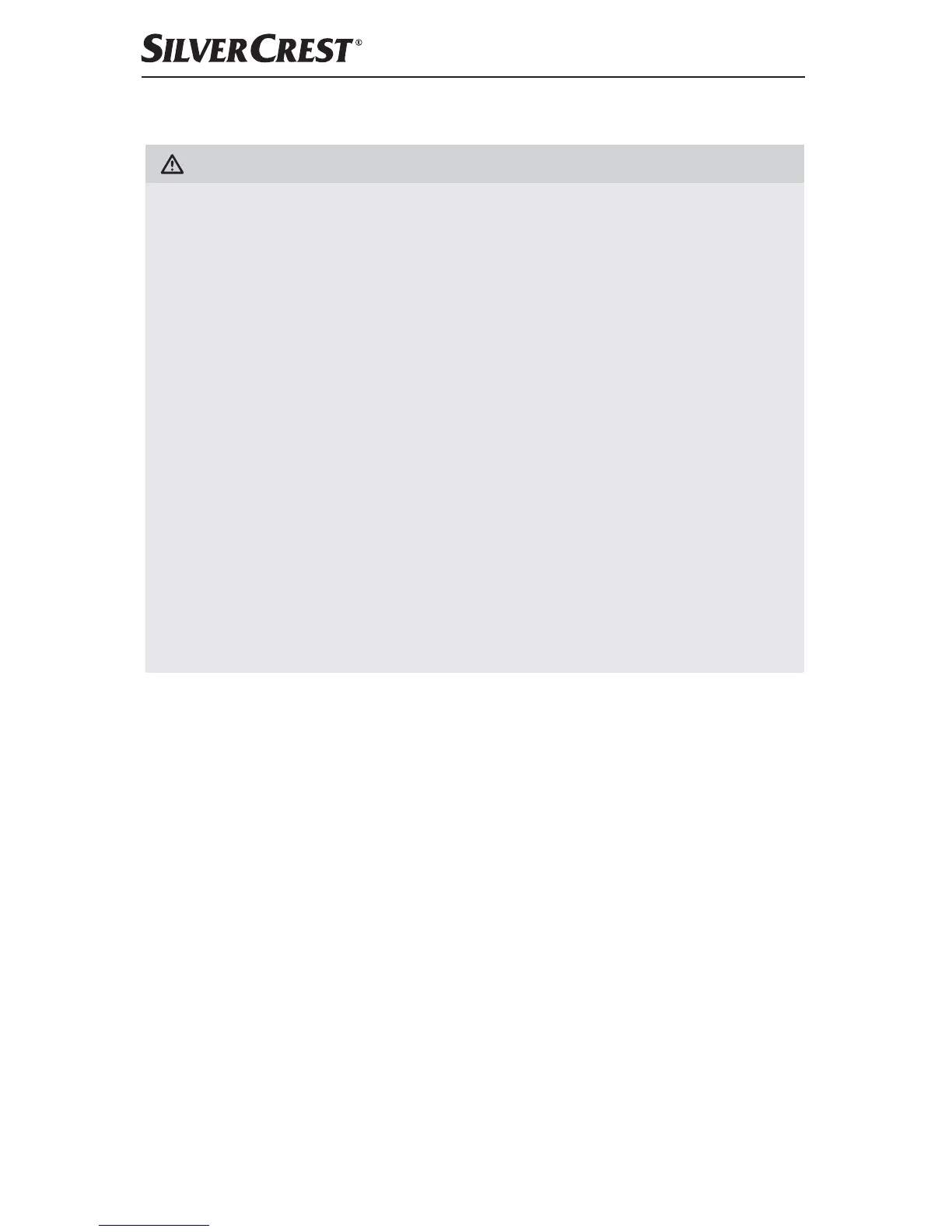SNAW 1000 C1
■ 8
│
GB
Interaction with batteries
WARNING
Danger from improper use!
For safe handling of batteries observe the following safety
instructions:
► Do not throw the batteries into a fire.
► Do not short circuit the batteries.
► Do not attempt to recharge the batteries.
► Regularly check the condition of the batteries. Leaking battery
acid can cause permanent damage to the appliance. When
handling a damaged or leaking battery special care should
be taken. Danger from acid burns! Wear protective gloves.
► Store batteries in a place inaccessible to children. If one is
swallowed seek immediate medical attention.
► If you do not intend to use the appliance for a long time, re-
move the batteries.