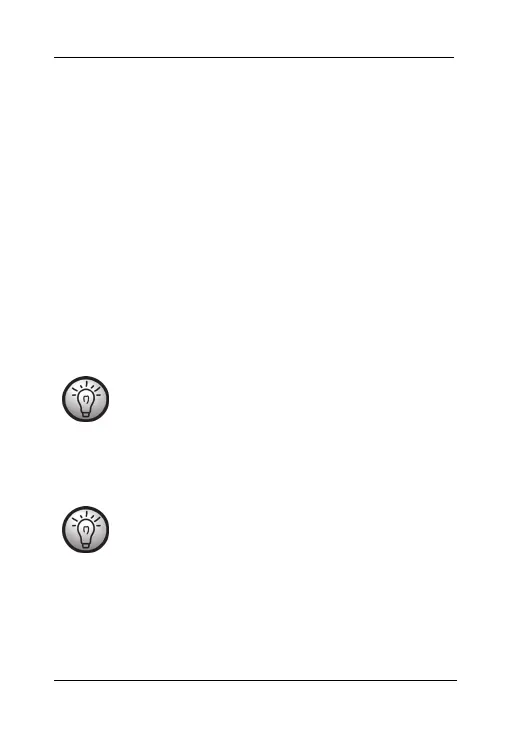SilverCrest SSR 10 A1
14 - English
Briefly press the "On/Standby" button (6) again to switch off the
scan radio. "OFF" is indicated briefly on the display (1), followed
by the time currently set.
Setting the volume
You can set the device volume to a value between "00" (mute)
and "15" (maximum volume). The setting upon delivery is "10".
Proceed as follows:
Briefly press the "MODE" button (3) in radio mode. The display
indicates the volume level currently set. You can reduce or
increase the volume by pressing the "-" button (2) or "+" button
(4). If no button is pressed for approx. 3 seconds, the scan radio
exits the setting mode. The current setting is saved.
The setting has no effect on the volume of the buzzer for
the alarm clock function. The buzzer volume is always
the same.
Automatic station scan with auto store function
To receive radio stations, it is necessary for the supplied
earphones (B) to be connected to the earphone jack.
The earphone cable serves as a receiving aerial.
The most convenient way to search for stations and save them is
the automatic station scan with automatic saving of stations (auto
store function).
Switch on the scan radio with the "On/Standby" button (6).
