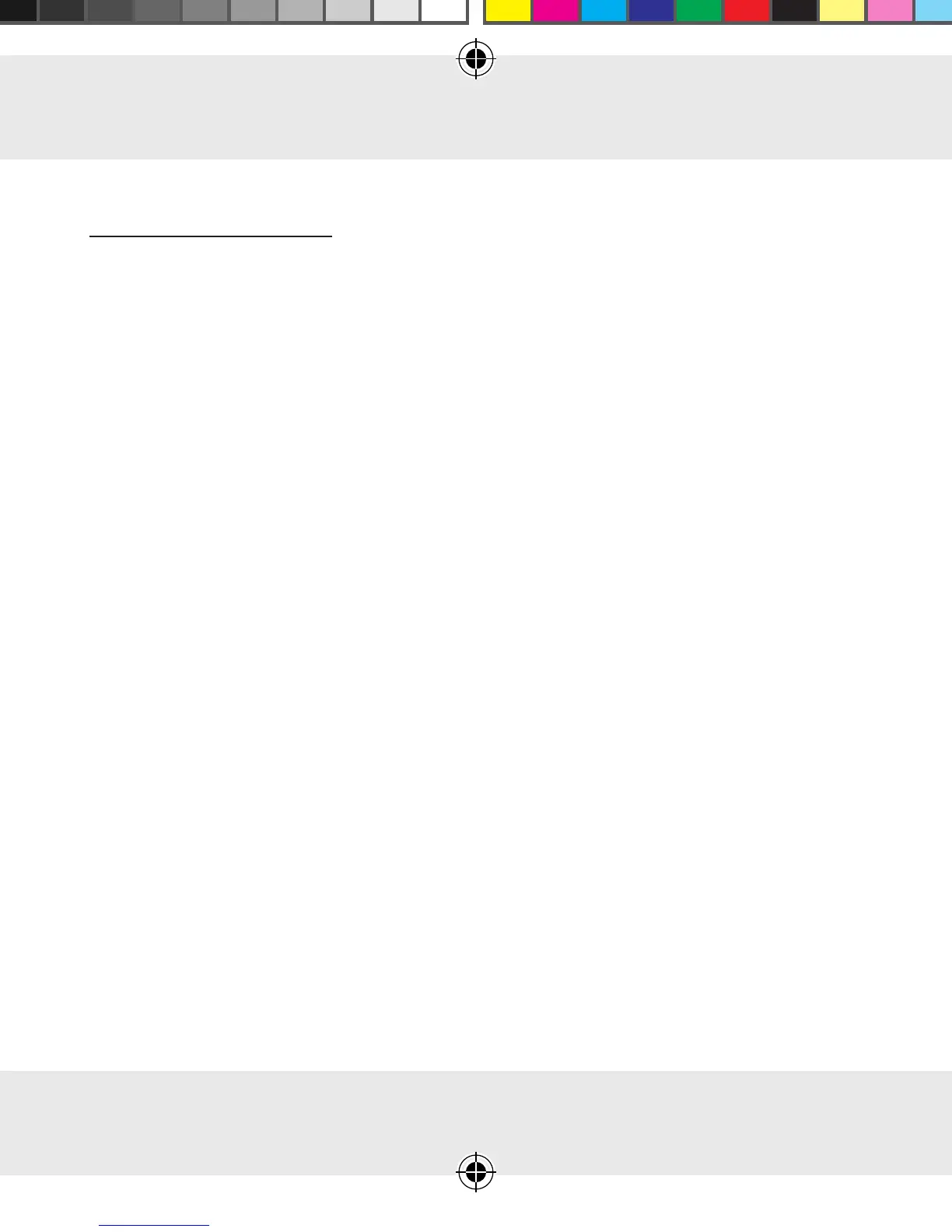Installation
GB 59
● Installation
● Select a suitable place for installation
Ensure that:
– the WiFi socket is positioned close enough to your WiFi router�
– the WiFi signal will not be functionally interrupted at the desired
place of installation due to obstacles or other electronic devices�
– the time on your mobile phone is set to universal time� The WiFi
socket uses the time settings of your mobile phone� Timer tasks can
only be implemented correctly when the time has been properly
set�
● Installation, connection to the network,
and registration
■ Search for the free SilverCrest WiFi Plug app in the AppStore or
on Google Play, and install the app� At the moment, this app is
only available on mobile phones�
■ Make sure that the keypad of the mobile phone is not
superimposed over the buttons of the SilverCrest WiFi Plug app�
To hide your keypad, please consult the user manual of your
mobile phone�
WiFi Sockets v1.4 FI-GB.indd 59 1/28/2015 2:53:25 PM