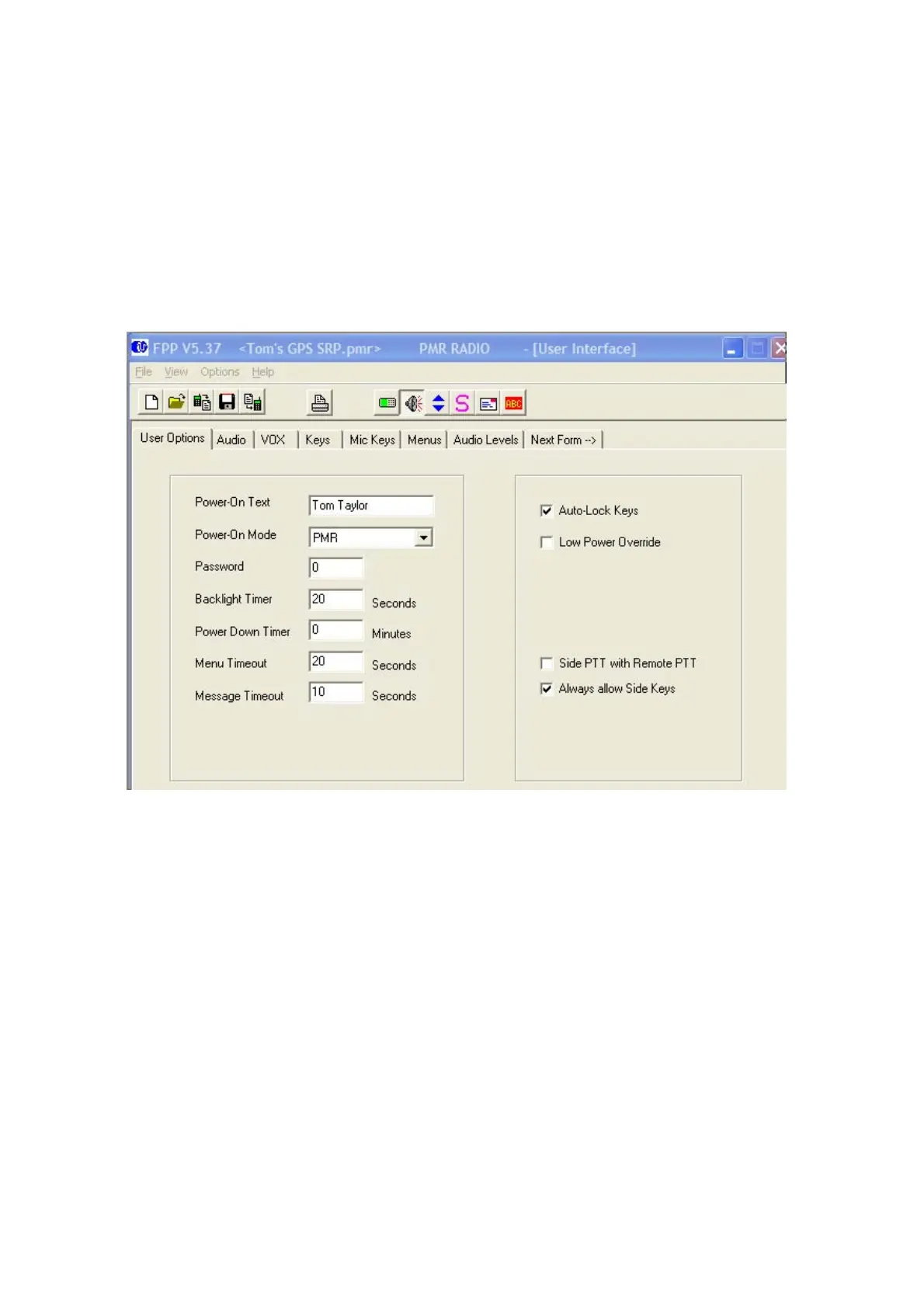MRMap Development Team 21/07/2008
On this next page the only things of note are what you would like to be displayed
on screen when the radio is switched on, here it’s the name of the radio’s user
shown under Power-On Text.
The Backlight Timer can be adjusted to whatever you wish and is, as the name
suggests, the time during which the screen back light will be on whenever a
function button is pressed or a message has been received by the radio.
Auto-Lock Keys is used to prevent accidental pressing of any of the function keys
and is released either by pressing the ‘OK’ button on the radio for a few seconds or
by pressing the ‘C’ button on the GPS speaker microphone. Again for a few seconds.
The lock will automatically reset itself after a few seconds.
Always allow Side Keys refers to the two function buttons above the PTT bar.
These can be programmed for a variety of functions and are independent of the
KeyPad Lock if this option is checked. Some teams use them for channel changing
rather tan the front mounted + and—keys as they are recessed and difficult to
press accidentally.