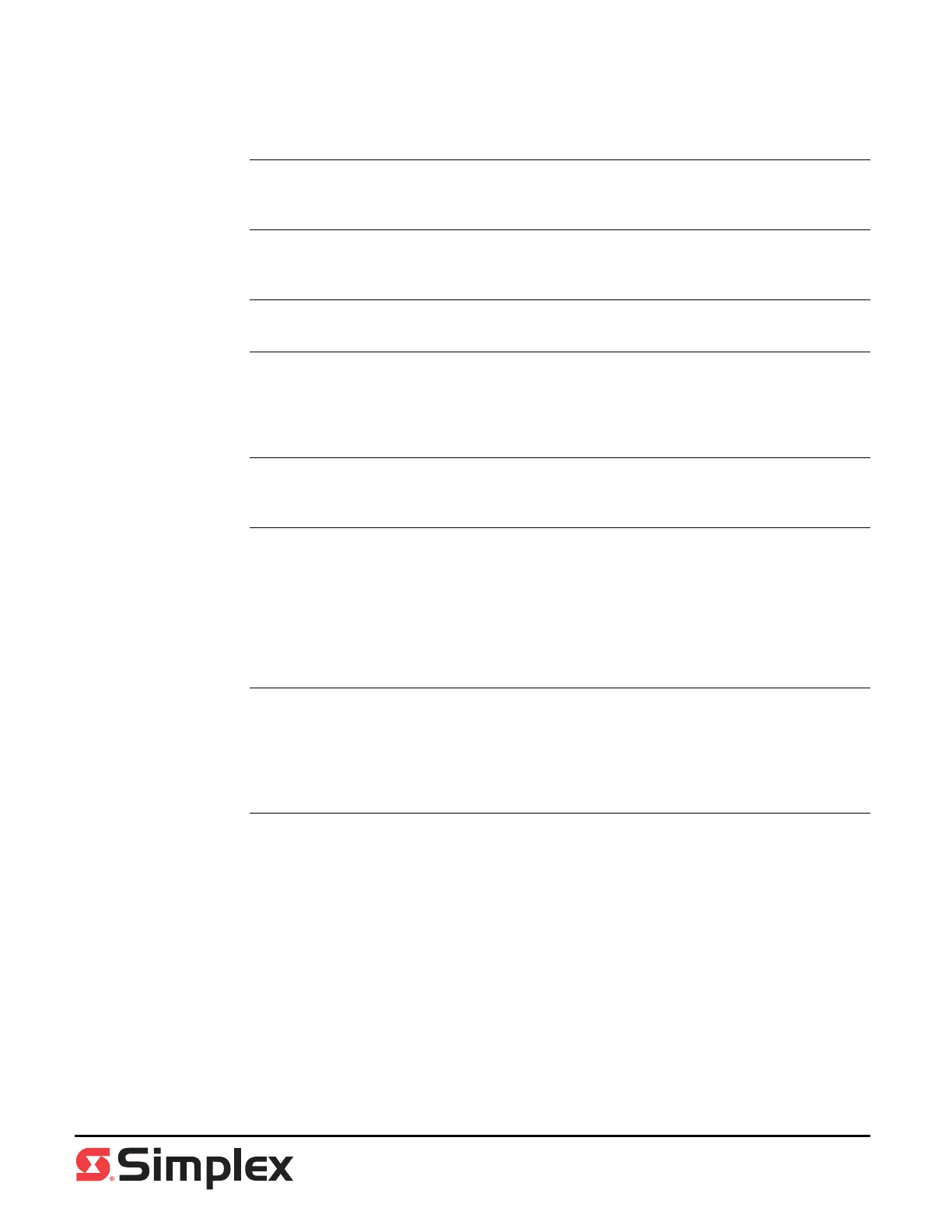579-173
Rev. H
This section describes the messages that may appear on the display when using the audio
amplifiers and their option cards.
The amplifier card is either not installed or is not at the system address specified by the
Programmer.
The wrong card is using the address specified by the Programmer as the amplifier card.
A power stage is not functioning properly. This means a signal is coming in but no signal is being
outputted. Note that the supervision tone used to supervise the power stages will not be heard over
the speakers. In systems configured with Power Conservation Mode, the power stage will not be
supervised and a trouble will not be generated when the power stage is shut down.
The NAC expansion card or Class A card connected to the amplifier does not match the
Programmer configuration for that card.
Additional troubles may be annunciated for shorts or opens on any of the following, each of which
is supervised:
• NACs (speaker circuits)
• Amplifier inputs
• DAR riser (communication failure)
The power stage fail switches (SW2, SW3) can be used to test whether backup audio switching is
working.
To test the fail switches, press and hold SW2 (power stage 1) or SW3 (power stage 2) until the
corresponding Trouble LED illuminates (20 seconds).
Troubleshooting
Overview
Card Missing/Failed
Wrong Card
Power Stage Trouble
NAC Module
Configuration
Trouble
Additional Troubles
Using the Power
Stage Fail Switches