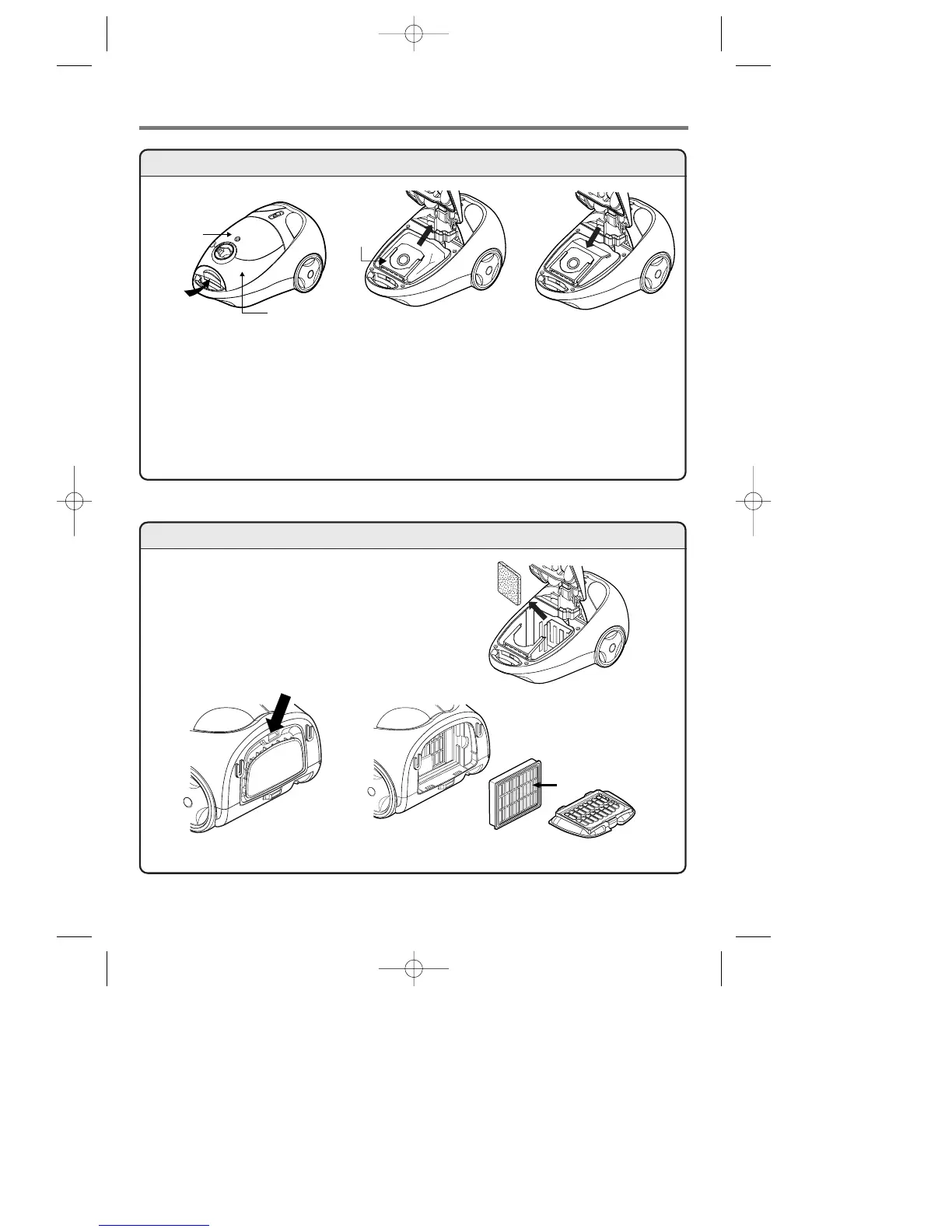11
REPLACING VACUUM BAG & FILTERS
REPLACING THE VACUUM BAG
• Turn canister off, remove
hose and open the dust cover.
• Pull the shutter of the vacuum bag.
• Hold the cover while removing
the vacuum bag from the
vacuum bag holder.
• Insert the new bag.
NOTE: We recommend the vacuum bag is changed when indicator is RED or suction power is weak.
Dust cover will not close without a bag in the unit or if the bag is not fully inserted.
REPLACING THE FILTERS
• Switch off and open the grill • Remove the filter and replace it
Charcoal Filter
• Switch off and open the cover.
• Remove filter.
• Shake the dust out of the filter.
• Insert the filter and close the cover.
Charcoal Filter
Dust Cover
Vacuum bag
Holder
Full Bag
Indicator
HEPA Filter
HEPA Filter
S24L(-TACONY)-9.3 2004.9.3 9:53 AM 12
