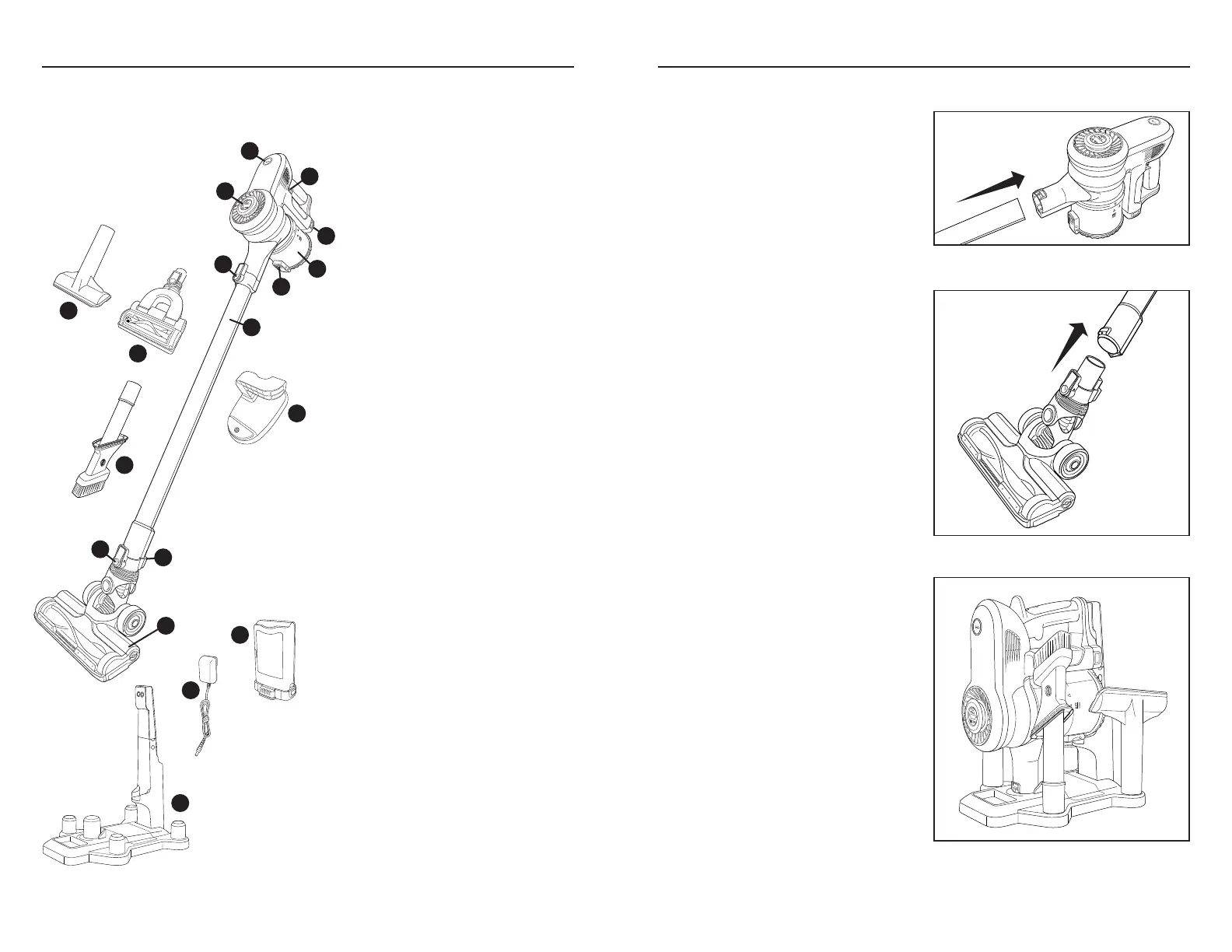76
DESCRIPTION OF THE VACUUM
16
14
15
13
12
1 On/Off Switch
2 2-Speed Switch
3 Filter Release Knob
4 Battery Compartment
5 Dust Cup
6 Dust Cup Release Button
7 Wand Release Button
8 Metal Wand
9 Floor Nozzle Release Button
10 Nozzle Storage Hook
11 Carpet/Bare Floor Nozzle
12 Storage Wall Mount
13 Crevice/Dusting Combo Tool
14 Pet Tool Turbo Brush
15 Upholstery Tool
16 Storage/Charging Station
17 Power Adapter
18 Battery (x1)
2
1
3
4
5
7
6
8
10
11
9
18
17
ASSEMBLING THE VACUUM
Attaching the Wand and
Floor Nozzles
NOTE: Do not operate the vacuum
until it is completely assembled.
The vacuum, floor nozzles, wand and
accessories are packed separately.
1. Connect the male end of the metal
wand to the vacuum (Fig. 1).
2. Connect the female end of the metal
wand to either floor nozzle or tools
as required (Fig. 2).
3. Place the other tools on the Storage/
Charging Station (Fig. 3).
Fig. 2
Fig. 1
Fig.3
