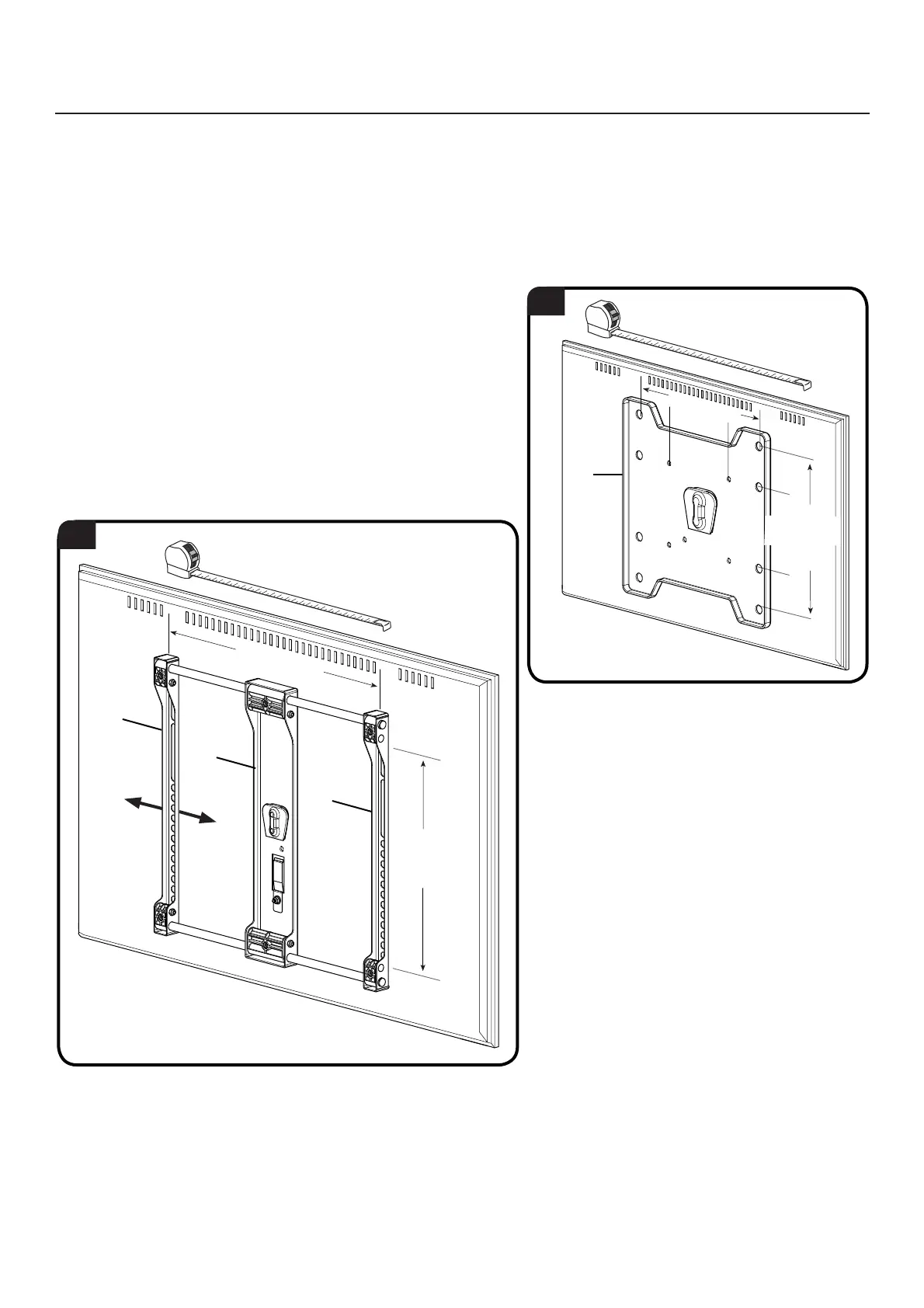6903-002002 <01>
7
1-1
Select a TV interface based on your TV's hole pattern. Do not begin installation
yet, only determine which interface to use.
A. You will use the smaller interface [05] for 100 or 200mm hole patterns.
B. You will use the larger interface [01, 02, 03] for hole patterns between 200 and
400mm, and up to 450mm wide.
NOTE: The remaining illustrations in this manual feature the large interface,
however they apply to both. Regardless of which interface you choose, follow the
steps as described.
B
200 - 450mm
(8 - 18 in.)
400mm
(16 in.)
A
100 - 200mm
(4 - 8 in.)
100 - 200mm
(4 - 8 in.)
[05]
[03]
[02]
[01]
