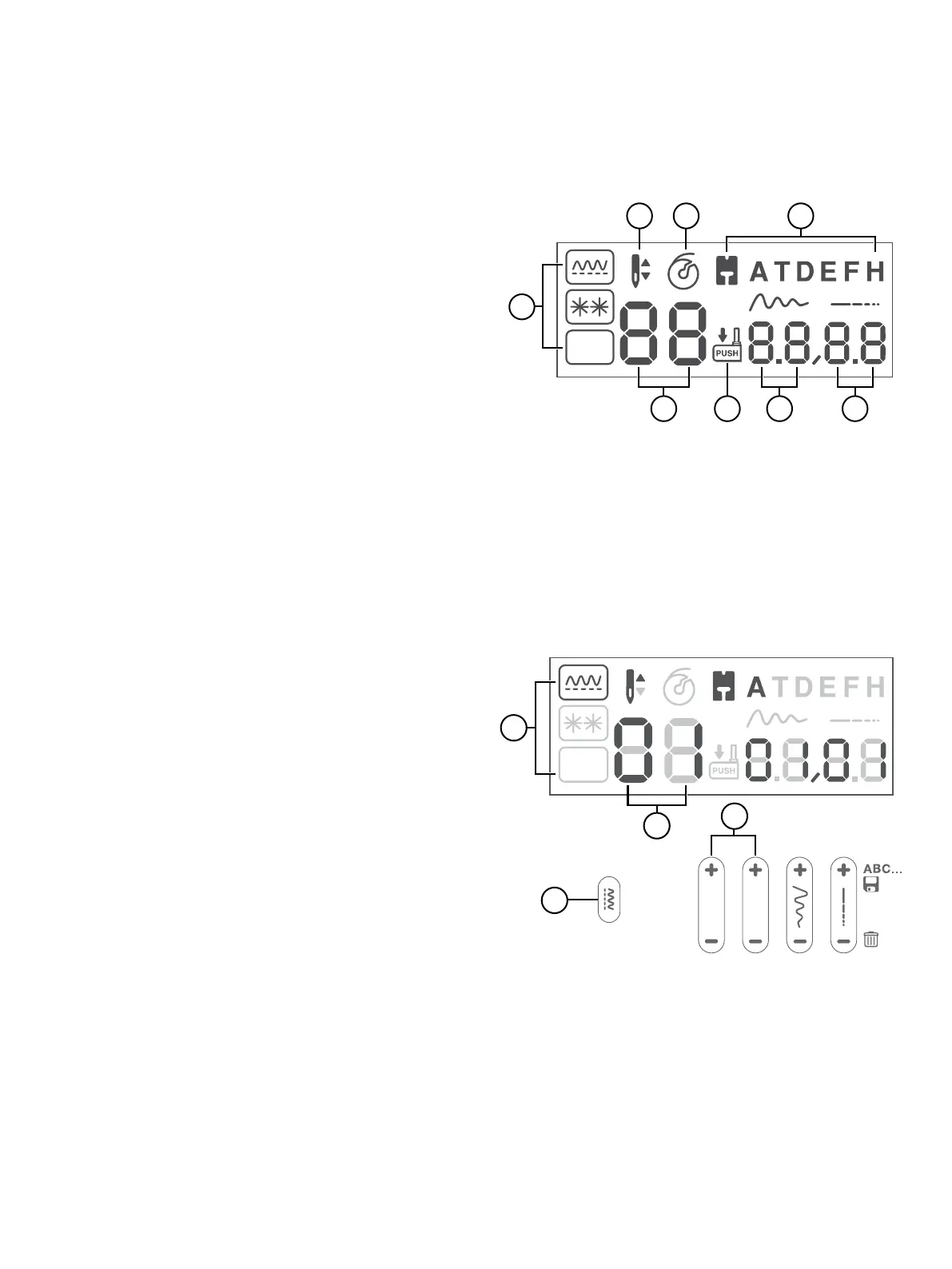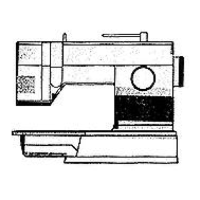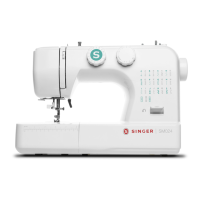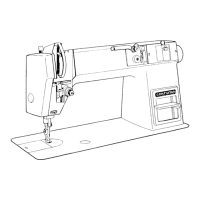ABC
1
2 3 4
5 6 7 8
ABC
A
B
C
D
20 – Operating Your Machine
English
Sewing Mode
Display in Sewing Mode
Sewing Mode is the rst view on the display after you turn on the machine. Here you will nd all the basic information you need to
start sewing. This is also where you adjust the settings of your stitch. Straight stitch is selected by default.
1. Mode indicator
2. Needle stop position — indicates if needle “UP” or
“DOWN” is active
3. Bobbin winding indicator — indicates that the bobbin
winding motor is activated
4. Recommended presser foot — indicates what presser foot
is recommended to use for the selected stitch to obtain the
best stitch result
5. Stitch number — the currently selected stitch
6. Buttonhole lever indicator — indicates that a buttonhole
is selected
7. Stitch width — the current width for the selected stitch
8. Stitch length — the current length for the selected stitch
Your machine has three stitch menus. Menu 1 includes the utili-
ty stitches. Menu 2 has the decorative stitches. Menu 3 includes
the Alphanumeric stitches. Here, you will nd Alphanumeric
characters that you can use to create sequences.
When you turn on your machine, Pattern Mode and Straight
Stitch (A) is activated and (stitch no. 1) is selected (B).
Press the “Mode Button” (C) to toggle between the stitch-
menus. The currently selected mode is shown on the display
(A).
Choose the mode and then press the two left + or - Pattern
Adjustment Buttons (D) to select the number of the stitch that
you desire.
To select a stitch in another menu, you will rst need to change
the mode and then select the stitch.
Select a Stitch
