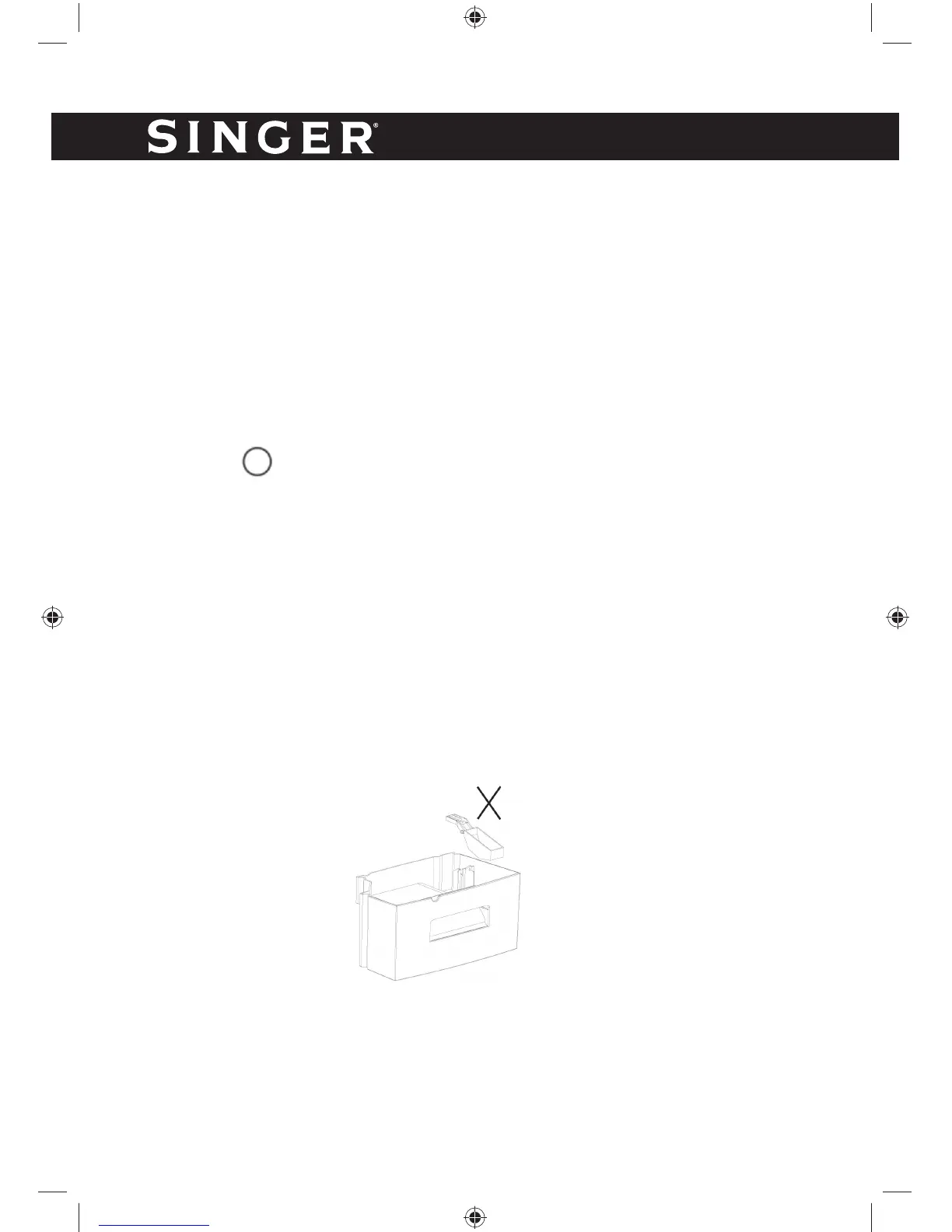11
ENGLISH
the environment humidity is less 3%RH than the setting humidity, the compres-
sor stops operating. At that time, the fan speed is still working. When auto mode
is switched into common mode, the humidity and the fan speed can be adjusted.
3. Continuous clothes drying mode (orange light).
Press this button to switch to continuous clothes drying mode. The orange light
is on under this mode. There will be high fan speed under this mode, and the
humidity cannot be changed. The default humidity is 20%RH under this mode.
The environmental humidity can be shown on the panel.
Tank full
When the water tank is full, the indicator light shows red, the buzzer will warn for
15 times and the unit stops automatically. At this time, empty the water tank and
put it back to correct position.
CAUTIONS
1. Do not remove the fl oat in the water tank, otherwise, the machine cannot
start work or power on
2. If the water tank is dirty, clean by cool water or warm water, cannot use clean-
er, steel wool, chemical rag duster, gas oil, benzene, thinner or other solvent
to clean it, otherwise, it would damage the water tank and lead to leakage.
