
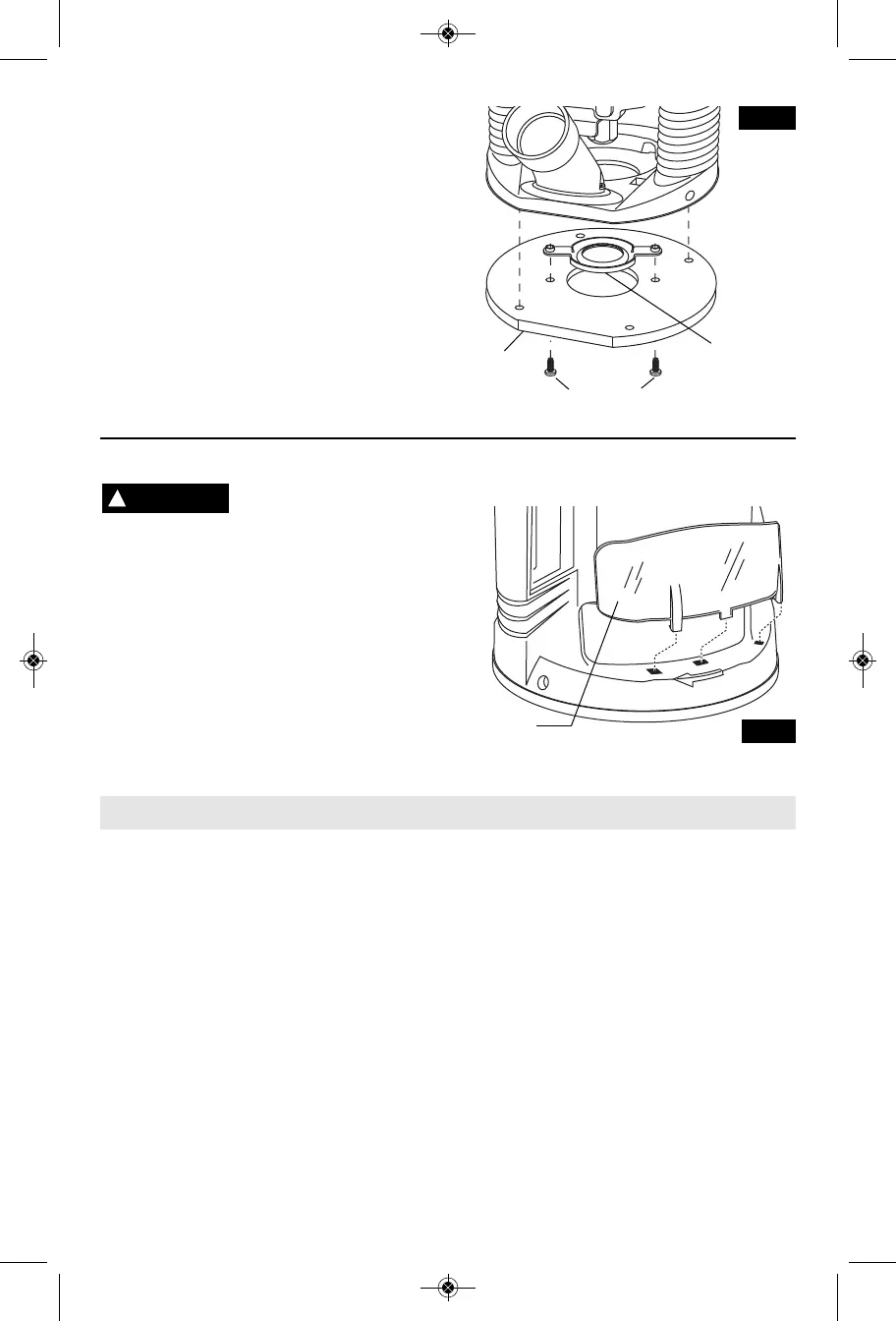 Loading...
Loading...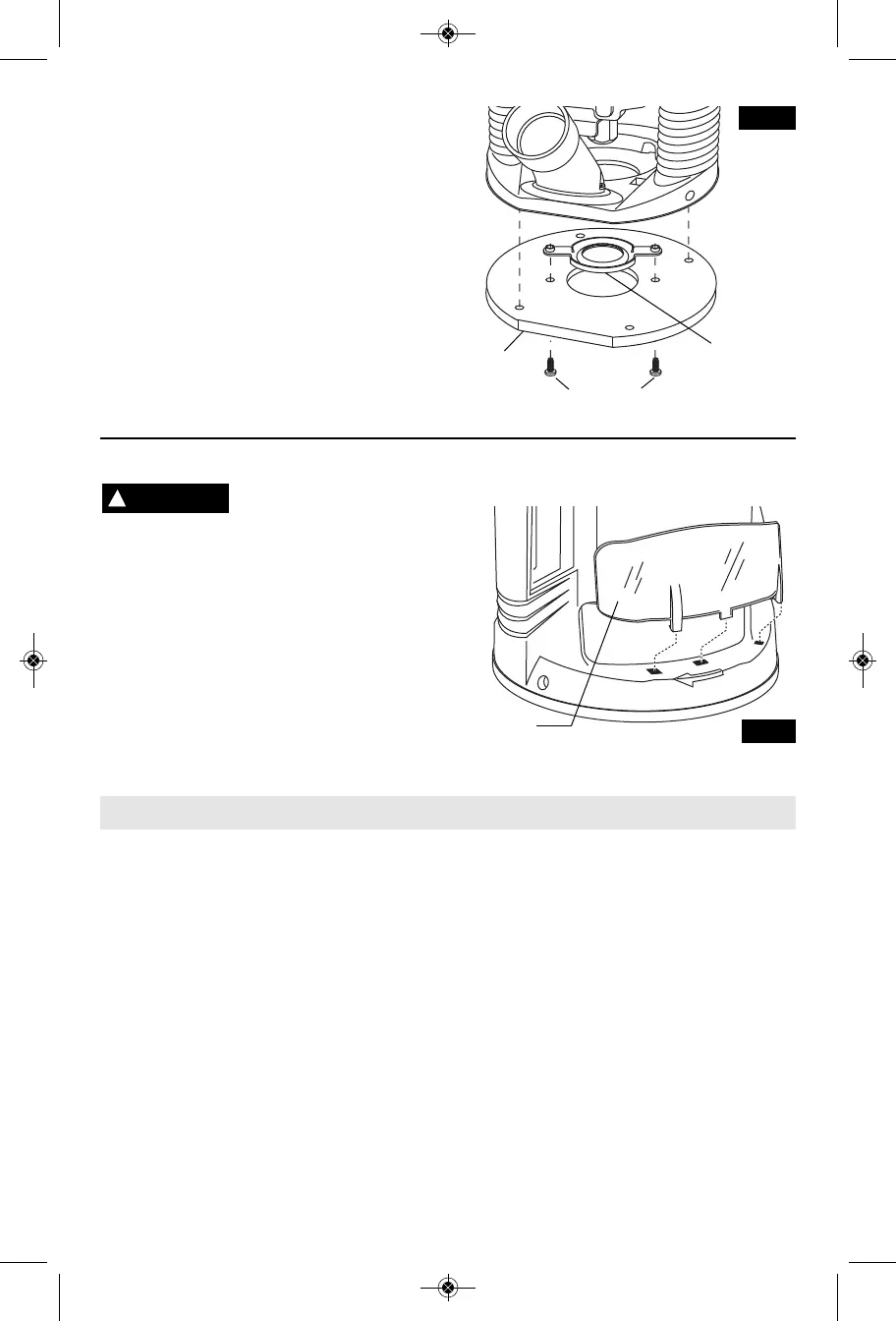
Do you have a question about the Skil 1810 and is the answer not in the manual?
| Brand | Skil |
|---|---|
| Model | 1810 |
| Category | Network Router |
| Language | English |
Guidelines for maintaining a safe and organized workspace.
Critical instructions for preventing electric shock and hazards.
User precautions for alertness, protection, and avoiding injury.
Using GFCI protection and personal gear to enhance safety.
Warnings on power cord servicing and exposure to hazardous chemicals.
Proper methods for securing workpieces and ensuring a stable work area.
Guidelines for safe tool handling, startup, and feed direction.
Precautions regarding router bits, their condition, and usage.
Recommendations for safety goggles and dust masks.
Step-by-step guide for inserting a router bit into the tool.
Procedure for safely detaching a router bit from the tool.
Maintenance instructions for the collet chuck assembly.
Steps to detach the motor unit from the router base.
Steps to attach the motor unit to the router base.
Guide for attaching the template guide adapter accessory.
Information on the chip deflector's function and attachment.
How to precisely adjust depth on fixed base models using the knob.
Technique for making deep cuts progressively in multiple passes.
Using the plunge feature for controlled depth adjustment.
Fine-tuning depth settings on plunge base models.
Operation of the power switch and the continuous run lock-on feature.
Explanation and use of the integrated tool illumination feature.
Guidance on correct direction and technique for feeding the router into material.
Recommended feed rates based on material type and bit size.
Methods and techniques for guiding the router for precise cuts.
Using the edge guide accessory for making curved and straight cuts.
Information on specific types of router bits and their pilot features.
Using template patterns for duplicating designs and achieving uniform results.
How to use template guides with adapters for precise routing.
Instructions for attaching dust collection accessories to the router.
Recommendations for professional tool servicing and repairs.
Information on tool lubrication needs and greasing procedures.
Guidance on examining and replacing carbon brushes for motor efficiency.
Information on bearing replacement based on usage hours or noise.
Safe methods and precautions for cleaning the power tool.
Reasons and solutions for the tool failing to power on.
Causes and fixes for the tool not reaching its intended operating speed.
Troubleshooting binding, stalling, or kickback issues during operation.