
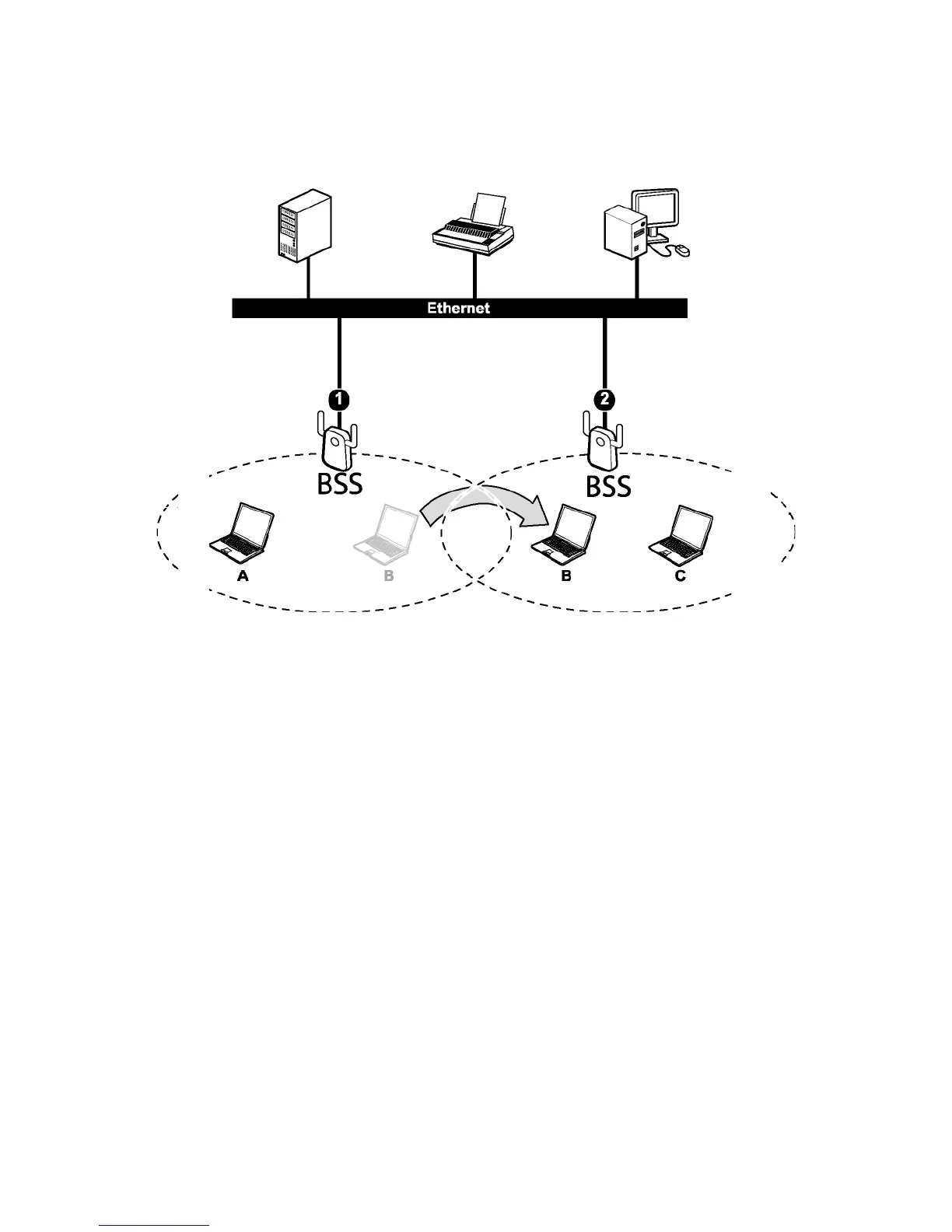
Do you have a question about the SMC Networks Barricade SMCWBR14-N2 and is the answer not in the manual?
| Brand | SMC Networks |
|---|---|
| Model | Barricade SMCWBR14-N2 |
| Category | Wireless Router |
| Language | English |
Lists the main capabilities and specifications of the router.
Guidelines for maximizing wireless range and optimal device placement.
Provides step-by-step instructions for initial router setup and connection.
How to access and navigate the router's web-based configuration interface.
Configures internet, wireless, and network settings.
Provides in-depth configuration for virtual servers, firewall, security, and more.
Manages passwords, remote management, and system gateway name for router security.