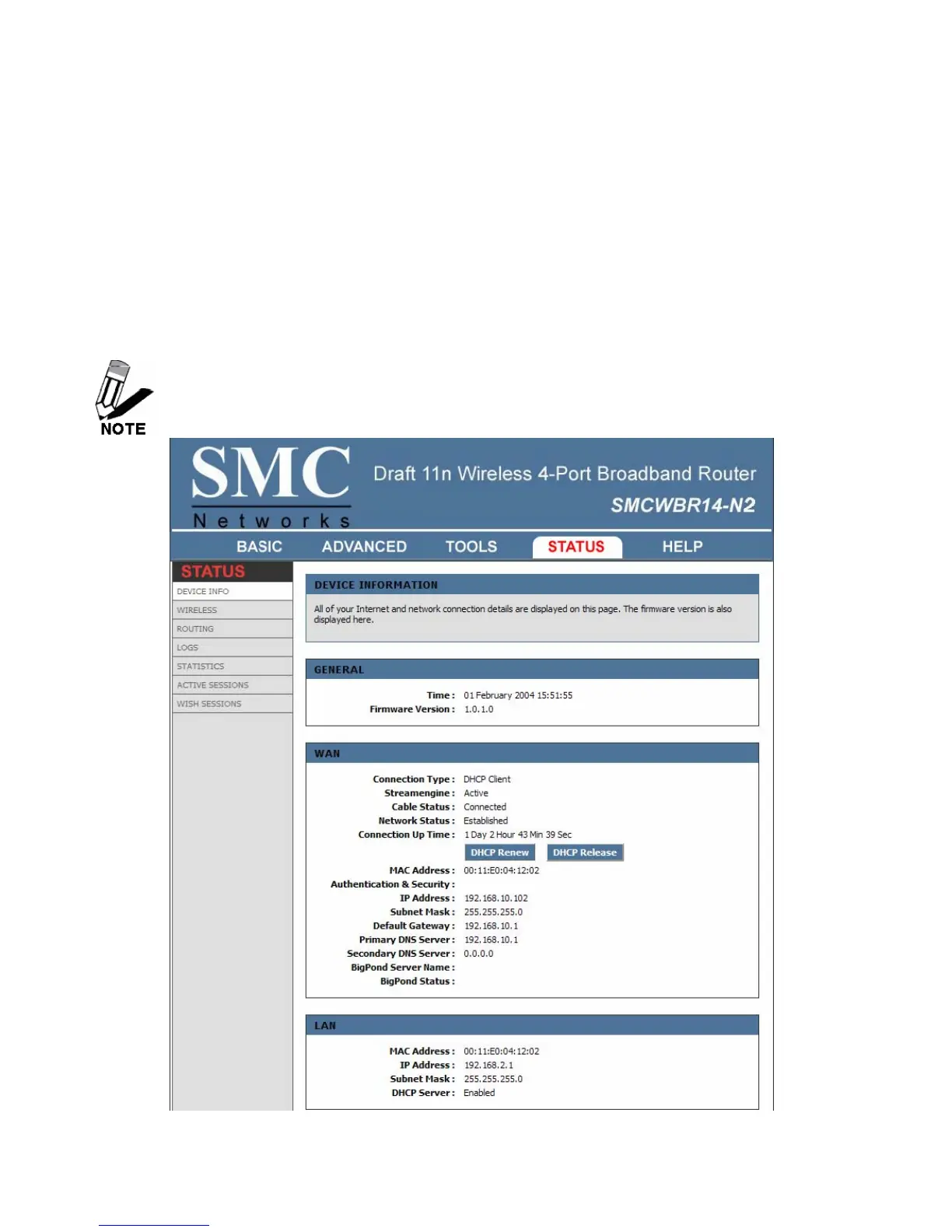72
Status
The Status tab provides the following configuration options: Device Info, Wireless, Routing, Logs,
Statistics and Active Sessions.
Status_Device info
All of your Internet and network connection details are displayed on the Device Info page. The
firmware version is also displayed here.
Some browsers have limitations that make it impossible to update the WAN status display
when the status changes. Some browsers require that you refresh the display to obtain
updated status. Some browsers report an error condition when trying to obtain WAN status.
