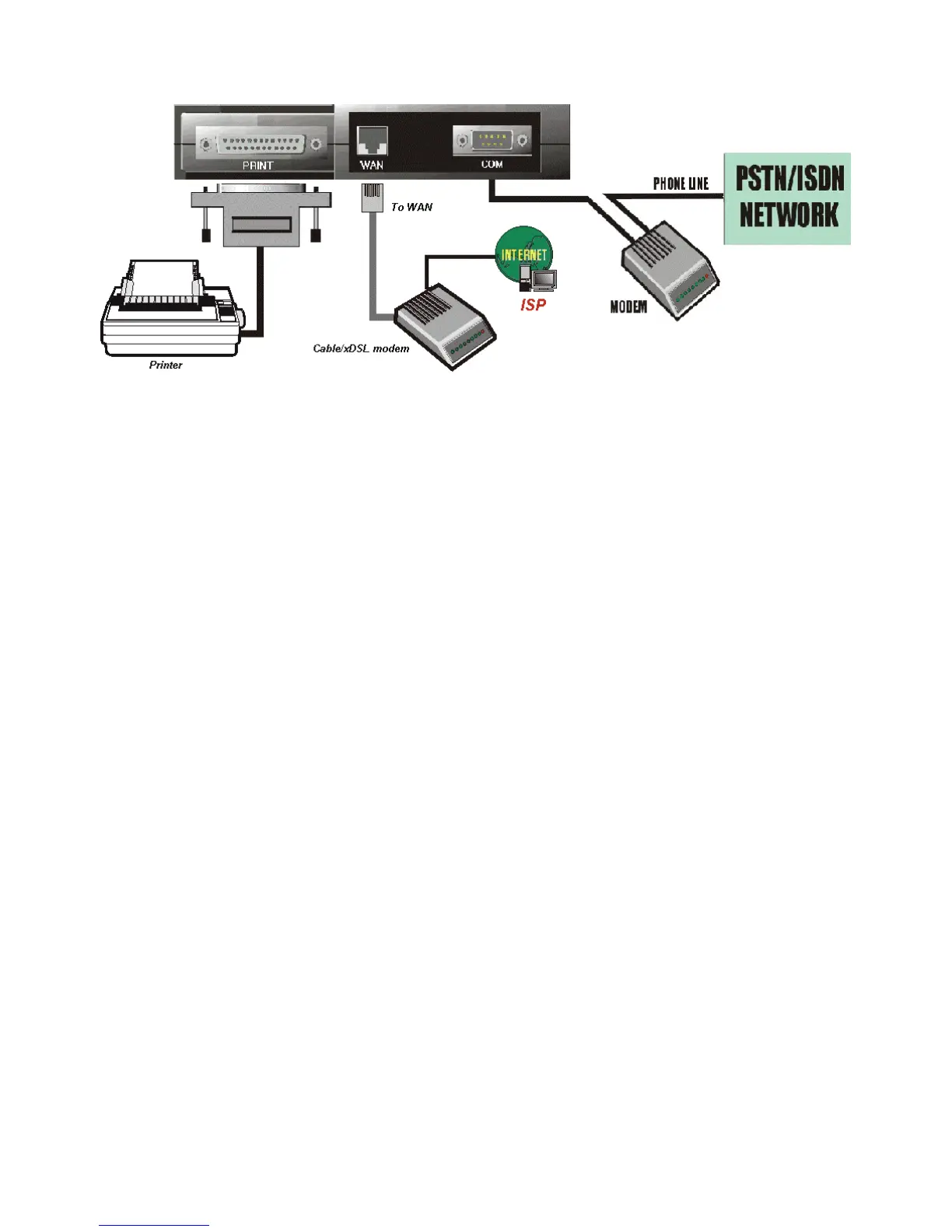-9-
Figure 2-6 Setup of WAN and Printer connections for this product.
4. Power on:
Connect the power cord to power inlet and turn the power switch on. The Barricade
will automatically enter the self-test phase. When it is in this phase, the indicator M1
will light up for about 5 seconds, and then M1 will flash 3 times to indicate that the
self-test operation is complete. Finally, the M1 will continuously flash once per second
to indicate that this product is operating normally.
