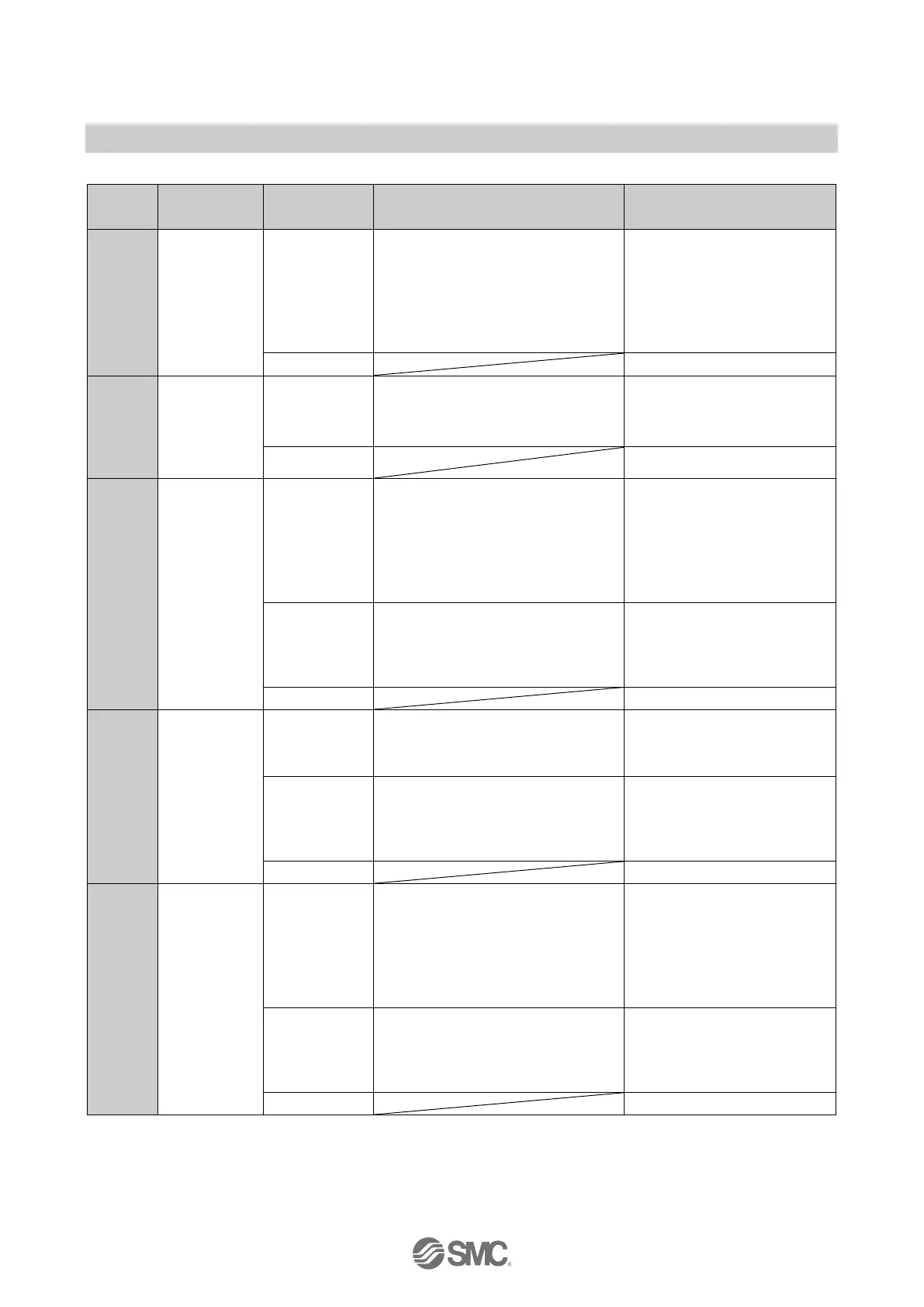-28-
No.PS※※-OMJ0004-E
○Cross-reference for troubleshooting
The output
remains on.
The indicator
light remains
on.
1. Check the set pressure.
2. Check the setting of the operation
mode, hysteresis and output style.
(Hysteresis mode/Window
comparator mode, Normally open
/Normally closed)
1. Set the pressure.
2. Set the function.
The output
remains on.
The indicator
light works
normally.
Check the wiring of the output line.
Confirm that the load is not connected
directly to DC(+) or DC(-).
The output
remains off.
The indicator
light remains
off.
1. Check the set pressure.
2. Check the setting of the operation
mode, hysteresis and output style.
(Hysteresis mode/Window
comparator mode, Normally open
/Normally closed)
1. Perform the pressure setting.
2. Perform the functional
setting.
Wrong setting
(Selection of
"without switch
output")
Check if it can be set so that the
switch output can be used.
Perform the functional setting.
The output
remains off.
The indicator
light works
normally.
An unsuitable
model
selection
Check if PNP is being used even
though the NPN was selected, or vise
versa.
Review the selected model
(output type).
Check if there is bending stress being
applied to any parts of the lead wire.
(Bending radius and tensile force
applied to the lead wire)
Modify the wiring conditions.
(Adjust the tensile force and
widen the bending radius.)
The switch
output
generates
chattering.
Check the wiring.
Confirm that the brown and blue wires
are connected to DC(+) and DC(-)
respectively, and that the output line
has not become disconnected
(contact failure).
1. Check if the hysteresis range is too
narrow.
2. Check if the response time is too
short.
Perform the functional setting.
