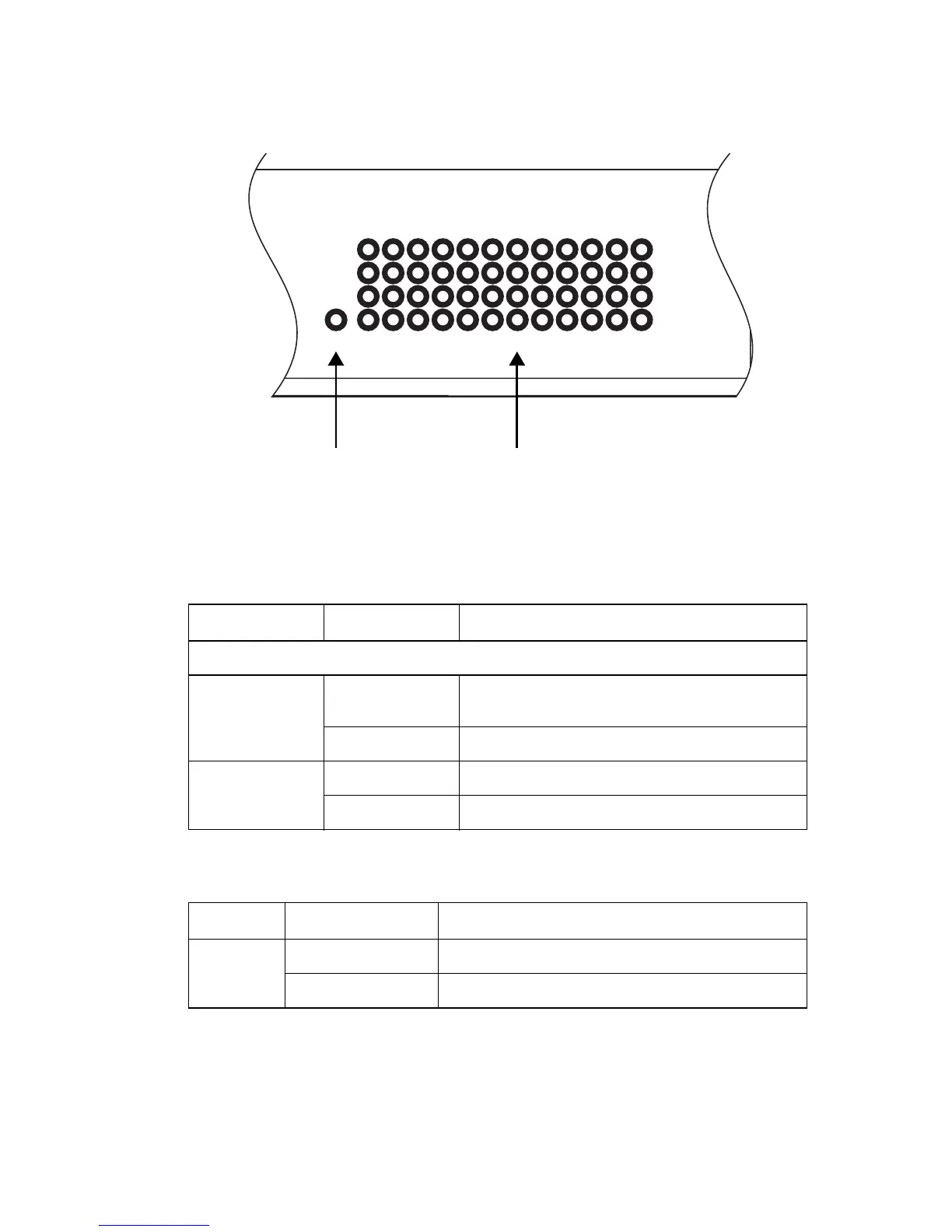A
BOUT
THE
T
IGER
S
WITCH
10/100/1000
1-4
Figure 1-3 Port LEDs and Power LED
Power Supply Socket
The power socket is located on the rear panel of the switch. The standard
Table 1-1 Port Status LEDs
LED Condition Status
Fast Ethernet Ports (Ports 1-24)
Link/Act
(Link/Activity)
On/Flashing
Green
Port has established a valid network connection.
Flashing indicates activity.
Off There is no valid link on the port.
1000 Mbps On Green Port is operating at 1000 Mbps.
Off Port is operating at 10 or 100 Mbps.
Table 1-2 Power Status LED
LED Condition Status
Power Green Internal power is operating normally.
Off Power off.
0/1000
12
78
12
3
4
5
6
9
10
11
13
14
15 16
17
18 19
20
21 22
23
24
Link/Act
Link/Act
Power
1000
1000
Port Status LEDsPower Status LED
