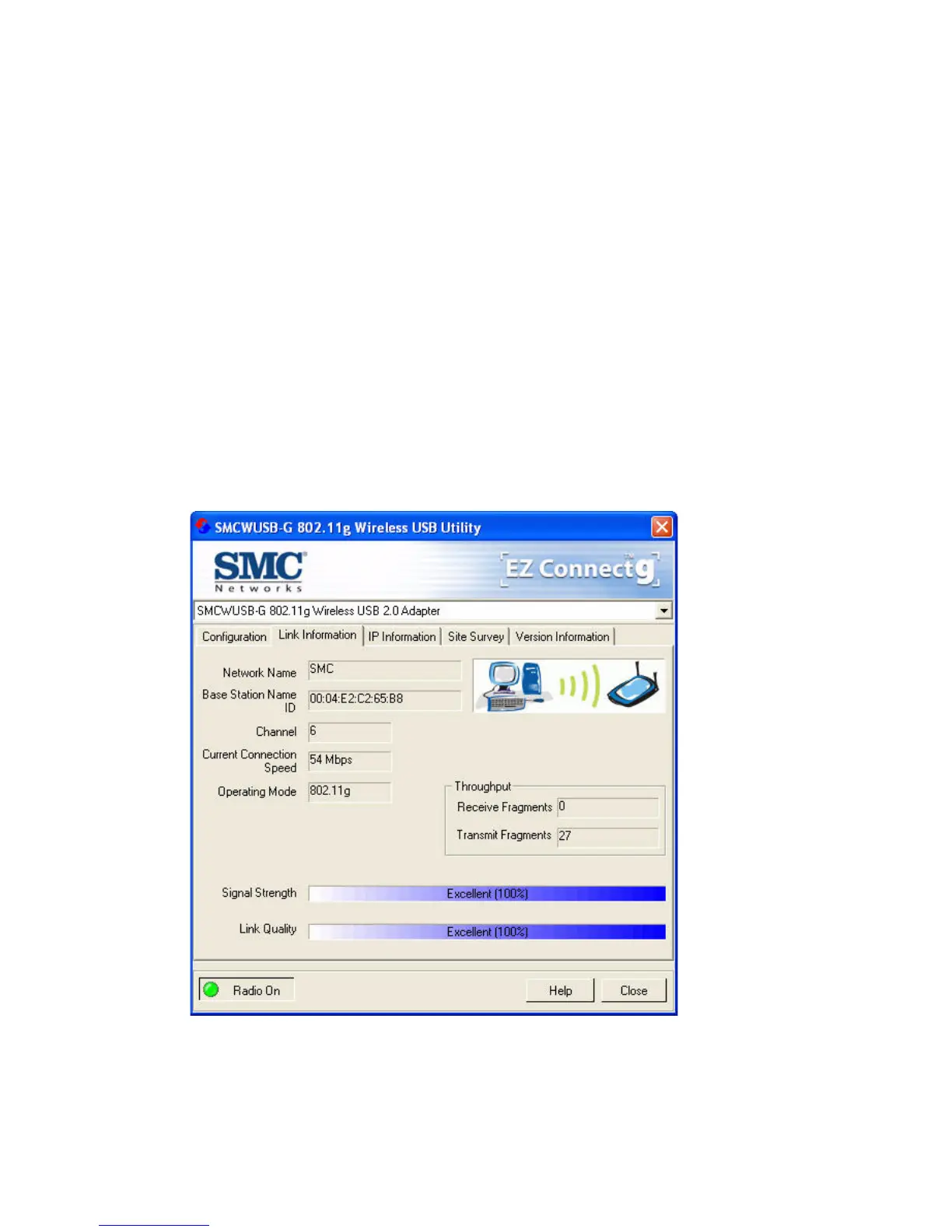SMCWUSB-G Utility
24
service area support the short preamble or can automatically set
the preamble type, then setting the preamble on the access point
to short can boost your throughput. (Options: Short & Long, Long,
Short; Default: Short & Long)
Transmit Power – Move the slider bar up and down to select an
appropriate transmission power. Lower power reduces
interference, higher power gives more range.
Link Information
The Link Information screen displays information of the current
wireless access point to which you are connected.
