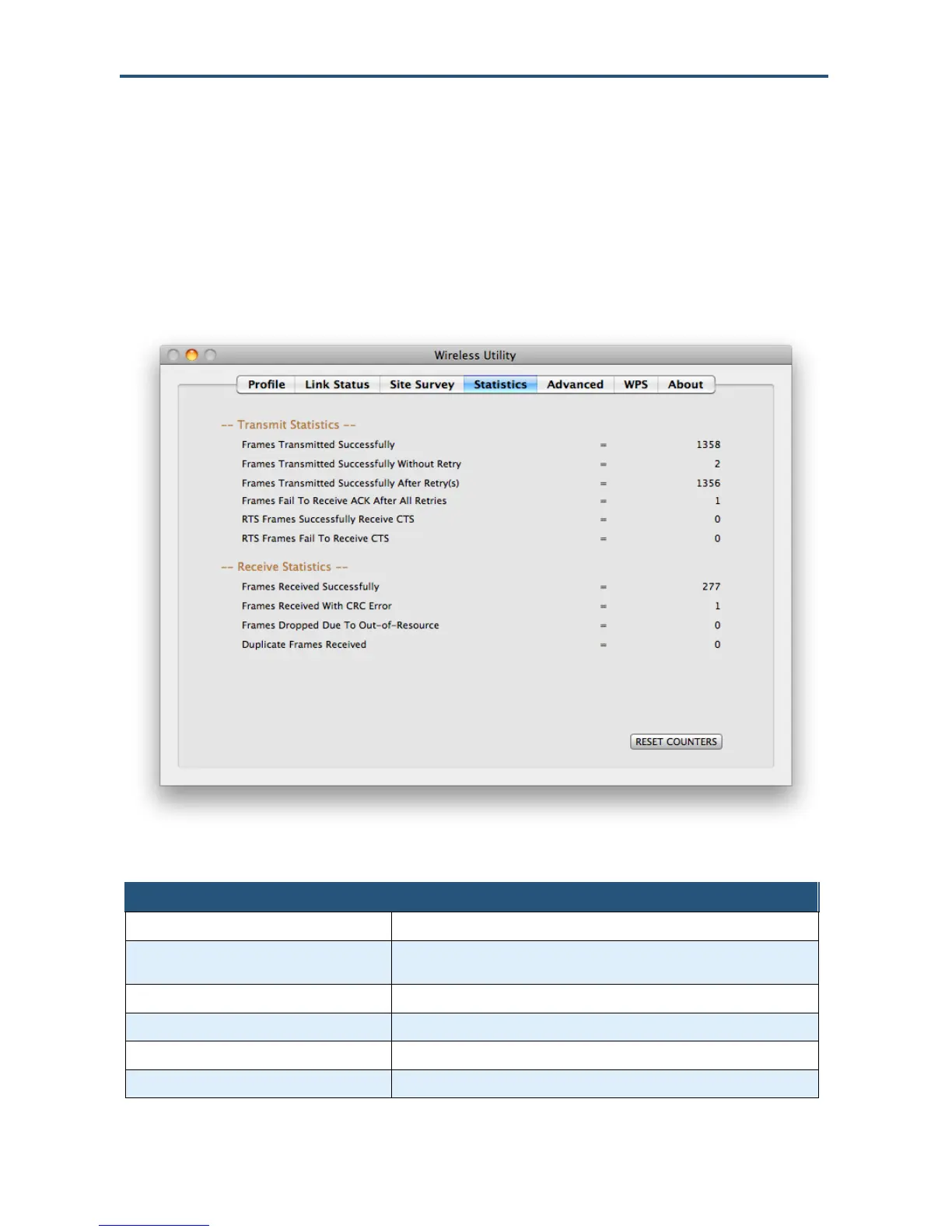Using the SMC Wireless Utility (Mac)
58
SMCWUSB-N4 300 Mbps Wireless USB Adapter User Manual
Viewing Statistics
The Statistics tab is a read-only screen that shows the status of packets sent and received
by the Adapter.
A RESET COUNTERS button is provided for resetting the current statistics and start
counting from zero.
Table 4-3. Transmit Statistics
Frames Transmitted Successfully
Frames successfully sent by the Adapter.
Frames Transmitted Successfully Without Retry
Number of frames sent by the Adapter successfully without having to resend
them.
Frames Transmitted Successfully After Retry(s)
Number of frames sent by the Adapter successfully after resending them.
Frames Fail to Receive ACK After All Retries
Number of frames that failed transmit after reaching the retry limit.
RTS Frames Successfully Receive CTS
Number of frames that successfully received CTS after sending RTS frame.
RTS Frames Fail To Receive CTS
Number of frames that failed to receive CTS after sending RTS.