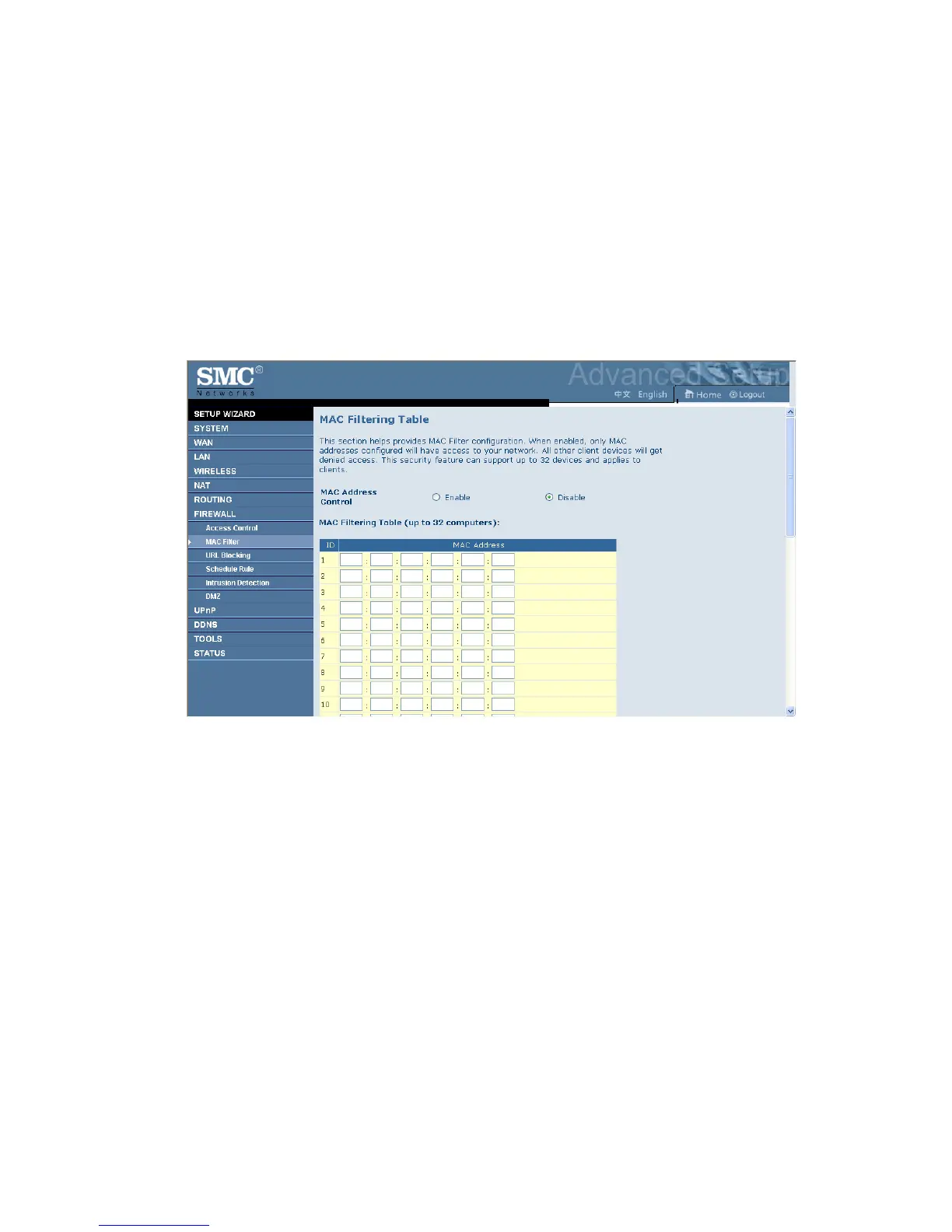C
ONFIGURING
THE
B
ARRICADE
4-52
MAC Filter
The MAC Filter allows you to define what client PC’s can access the
Internet. When enabled only the MAC addresses defined in the MAC
Filtering table will have access to the Internet. All other client devices will
be denied access.
You can enter up to 32 MAC addresses in this table.
1. MAC Address Control: select enable or disable.
2. MAC Filtering Table: enter the MAC address in the space provided.
