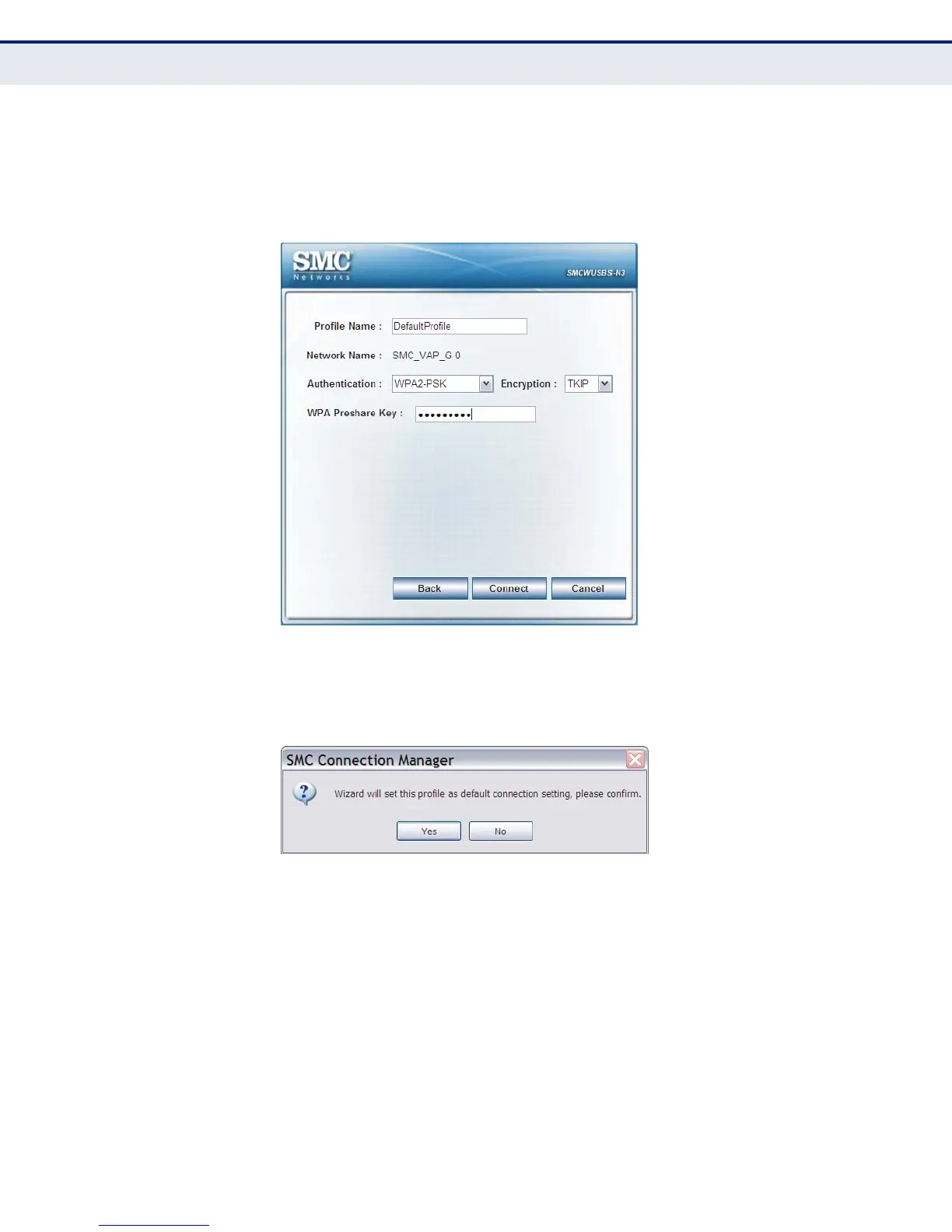C
HAPTER
2
| Windows 2000/XP Installation
Using the Setup Wizard
– 18 –
2. Set the wireless settings for the wireless network. The wireless
network's authentication mode and encryption key displays. Name the
profile and enter the required key or password, then click "Connect."
The wizard will save these settings as the default connection profile.
Figure 8: Setup Wizard - Wireless Profile Settings
3. When the following prompt message appears, click “Yes” to save
the settings and complete the set-up.
Figure 9: Setup Wizard - Save Profile Message Window
