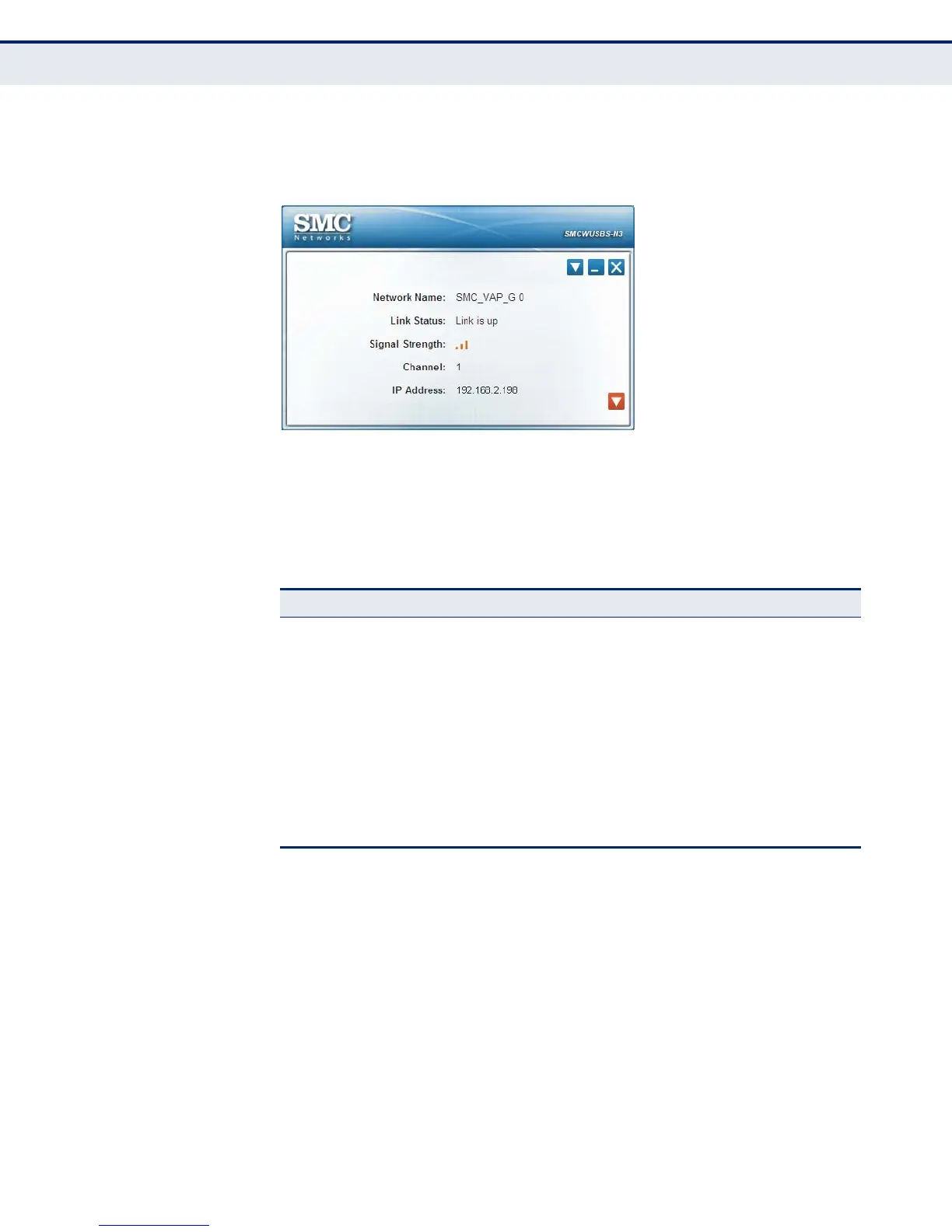C
HAPTER
2
| Windows 2000/XP Installation
Using the Setup Wizard
– 19 –
When the setup is complete, the current link status is displayed, as shown
in the following figure.
Figure 10: Setup Wizard - Link Status
◆ Network Name — The service set identifier for the access point.
◆ Link Status — The connection status. For more information, please
refer to below table.
◆ Signal Strength — The current receive signal strength indication. (The
maximum strength will display with six bars.)
◆ Channel — The current channel in use.
◆ IP Address — The assigned IP address of the USB adapter.
Table 2: Link Status Description
Status Description
Card not found
The USB adapter is not plugged in.
Driver not ready During first-time installation, the USB adapter utility has
completed installation, but the driver is not yet installed.
Auto Config service is disabled The Wi-Fi automatic configuration service is disabled and
there is no network connection.
Connecting
The USB adapter is being connected to a network.
Disconnected The USB adapter is plugged in, but is not connected to a
network.
Link is up
Connected to a network.
Link is down
No Connection.
