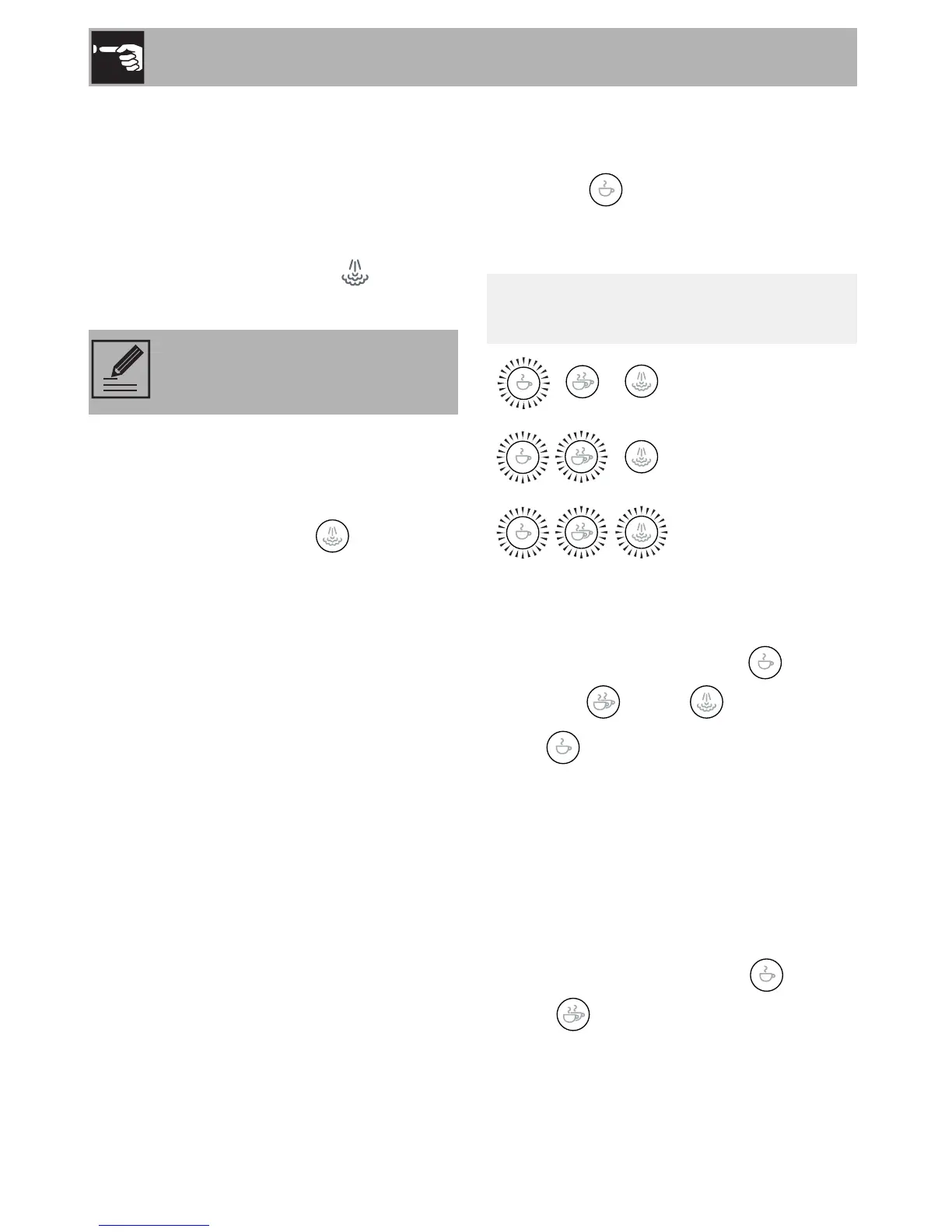Use
36
3.5 How to heat water
1. Switch on the machine with the ON/
OFF switch.
2. Position a container underneath the
frothing nozzle for cappuccino.
3. Turn the steam knob to the position
to let out the hot water.
3.6 Accessing the settings menu and
changing the settings
1. Ensure that the machine is ready for use,
then press and hold the button for
10 seconds until the three buttons start
flashing: the machine is now in settings
mode.
2. Adjust the machine settings to your
requirements.
3. To exit the menu, just wait 15 seconds
without pressing any buttons.
Setting the coffee temperature
1. Access the settings menu.
2. Press the button to select the coffee
temperature. The lights for the current
setting will turn on:
3. The lights will start flashing in sequence.
4. Press the button corresponding to the
required temperature: low ,
medium or high .
5. The button flashes to indicate that
the selection has been stored.
Setting the quantity of coffee
To modify the quantity of coffee dispensed
by the machine:
1. Position one or two cups under the filter
holder spouts.
2. Press the button for one cup or two
cups and hold it down.
3. The machine will start dispensing coffee.
• Do not dispense steam for longer
than 60 seconds.
Lights Temperature setting
Low
Medium
High
