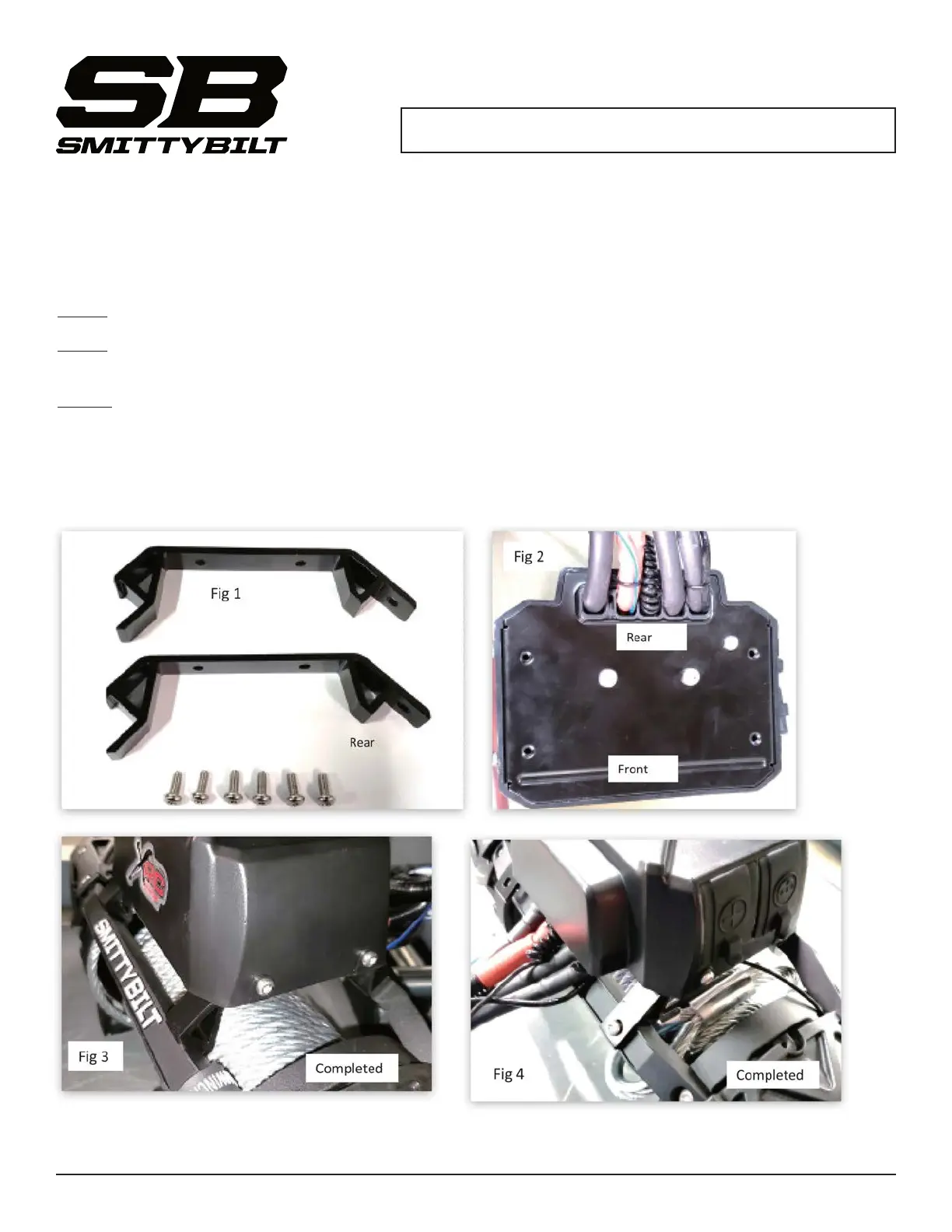14
XRC Gen 3 control box can be mounted over the drum or over the motor with the included bracket
kits. Over-the-motor mounting will provide additional clearance for power wires when mounting the
winch close to a grille.
Step 1: Locate the control box brackets and hardware (Fig 1).
Step 2: Attach the control box mounting brackets to the bottom of the control box with button head bolts. Note front to
rear orientation (Fig 1 & 2).
Step 3: Attach the control box to the tie bars by placing front of bracket over the front tie bar, then line up the rear
mounting holes with the threaded holes in the rear tie bar. Secure with button head bolts. Ensure both bolts are started
before tightening. Note: you may loosen tie bars slightly to aid in alignment of control box mount (Fig 3 & 4).
Control Box Mounting (Over Drum)
