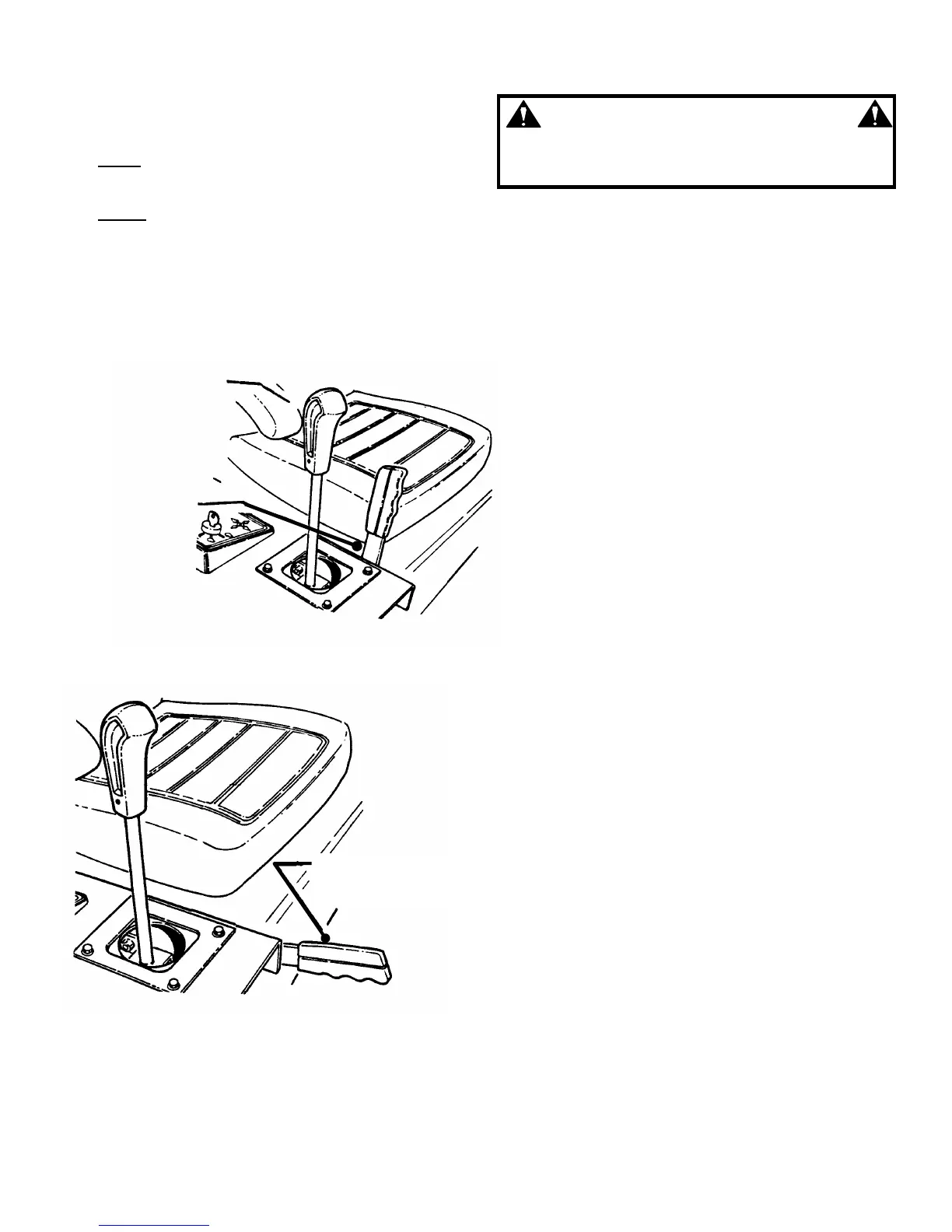12
Section 3 - OPERATING INSTRUCTIONS
3.2.5. PARKING BRAKE
1. Engage parking brake by pulling the parking
brake lever back to the engaged position.
NOTE
: Motion control lever (joystick) must be in
the Neutral position to engage brake. See Figure.
3.6.
NOTE:
Engaging the parking brake locks the
motion control lever (joystick) in the neutral
position.
2. Release parking brake by pushing parking
brake lever forward to the released position. See
Figure 3.7.
FIGURE 3.6
FIGURE 3.7
WARNING
DO NOT park the machine on slopes. DO NOT leave
machine with engine running. Stop engine. Stop
blades. Engage parking brake. Remove key.
JOYSTICK IN
NEUTRAL
POSITION
PARKING
BRAKE
LEVER IN
ENGAGED
“ON”
POSITION
PARKING BRAKE LEVER
IN RELEASED “OFF”
POSITION
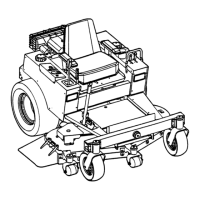