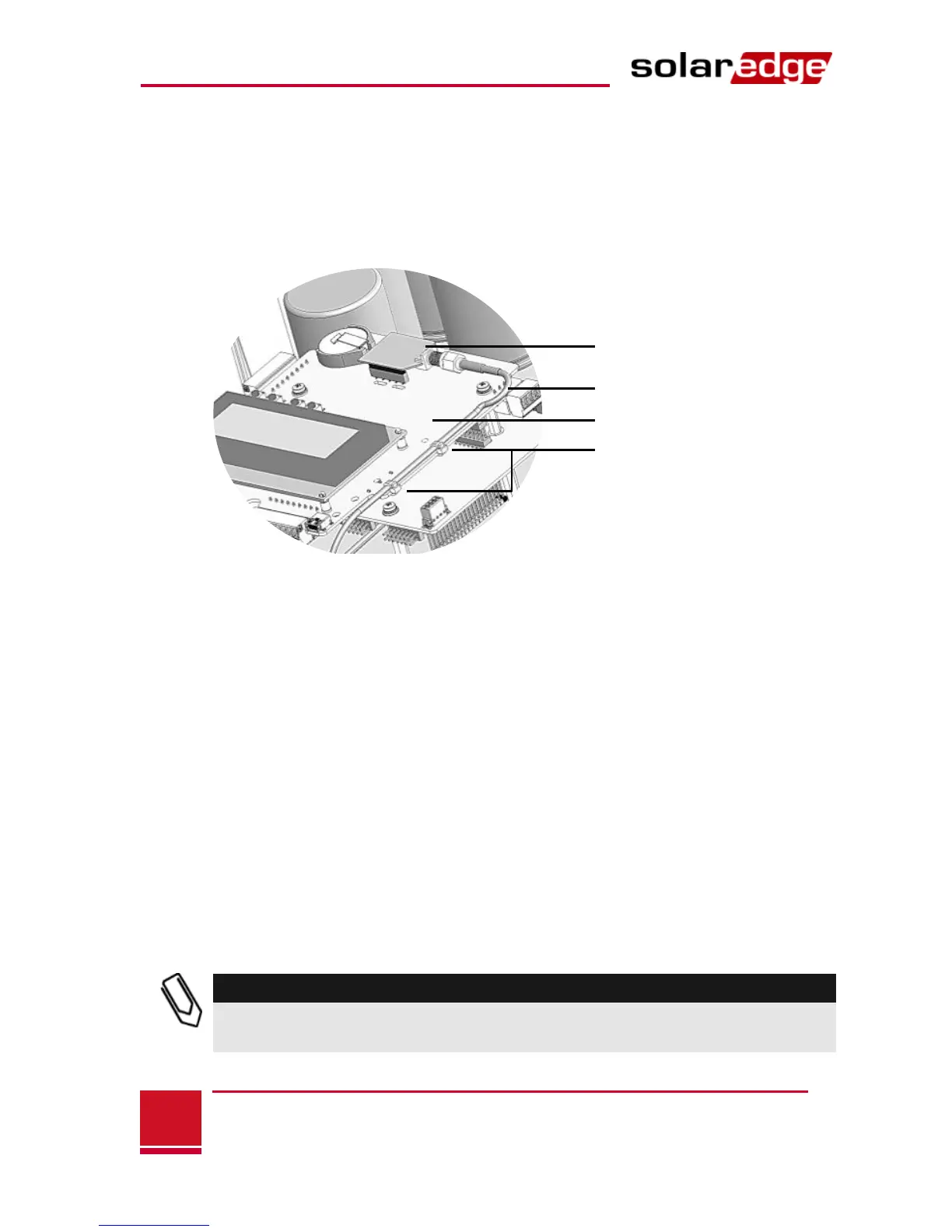7 Insert the rubber seal with the cable into to the gland body
and reconnect the gland to the inverter. Tighten the cable
gland.
8 Connect the ZigBee slave module in its place on the
communication board, as shown below.
9 Route the cable towards the ZigBee module along the
communication board side.
10 Tighten the cable to the communication board using the two
supplied cable ties.
11 Connect the RF cable to the ZigBee slave module and tighten
manually.
12 Close the inverter cover as described in its manual.
13 Turn the inverter AC power ON.
The inverter is configured as the slave device by default; therefore,
no further configuration is required, unless the default has been
changed. In this case, refer to Appendix A of the ZigBee Slave
Installation Guide.
ZigBee is automatically enabled during the discovery of the inverter
by the master. Enabling or configuring ZigBee is not required.