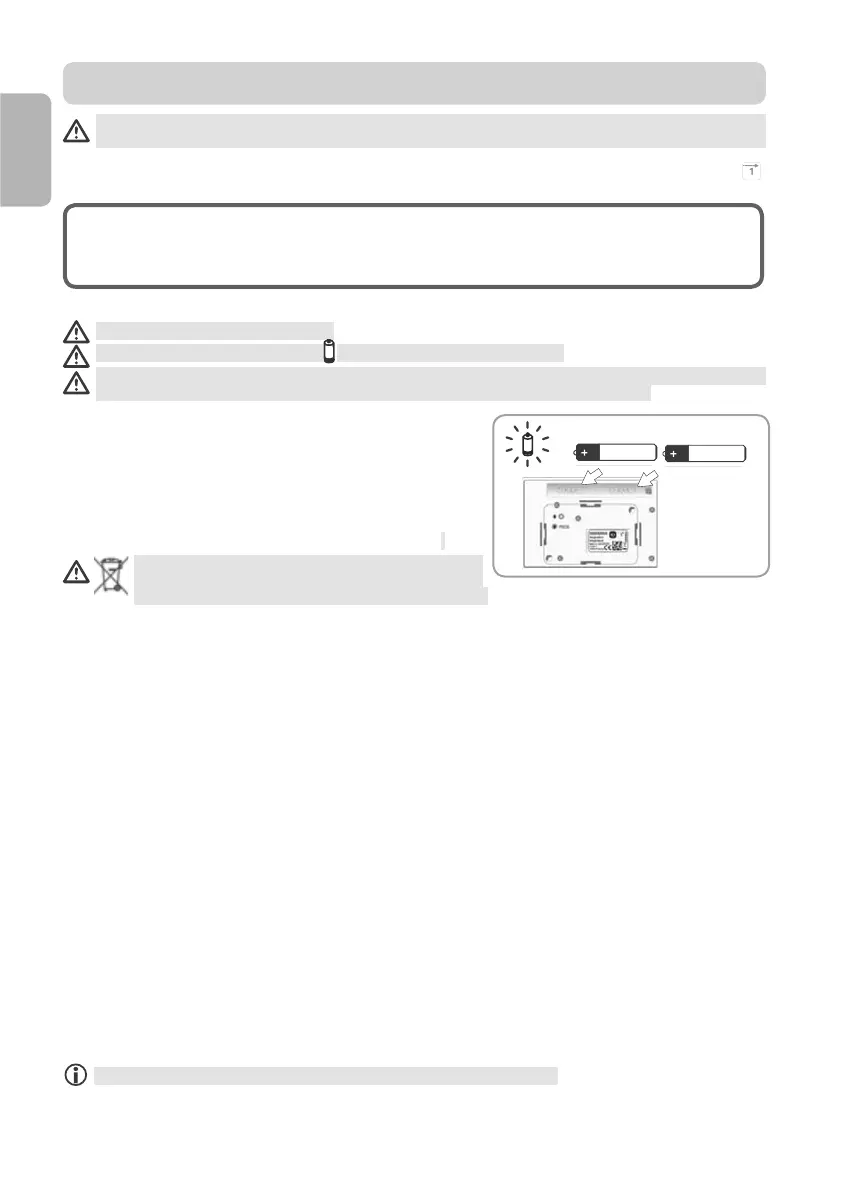Copyright © 2013 Somfy SAS. All rights reserved.
Chronis io
4
EN
Before commissioning the Chronis io, each motor must have been programmed by an installer
using an individual io control point or a setting tool and the end limits must have been adjusted.
This manual only describes commissioning using a Smoove io type individual io control point
.
To perform commissioning using a different io control point, refer to the corresponding manual.
1
The backlighting of the Chronis io switches off automatically after the device has been
inactive for a few seconds.
The Chronis io display switches off automatically after the device has been inactive for a few
minutes (time differs depending on mode).
Never use rechargeable batteries.
Replace the batteries when the (
) symbol appears on the screen.
If there is no power supply for an extended period of time (> 2 min) (batteries out of charge or
removed), the date and time will have to be reset. The other settings are saved.
- Unclip the Chronis io from the wall mount (see section
Clipping on and unclipping the Chronis io from its wall
mount).
- Remove the used batteries from the compartment in the
back of the Chronis io.
-
the polarity indicated.
- When the batteries are inserted, the screen lights up.
Batteries or accumulators have to be separated
from other types of waste and must be recycled
through your local treatment and recycling system.
The of the Chronis io is as follows:
in standard end-product control mode: "
MODE STD : 1".
with the standard radio frame repetition setting: "RADIO : 1".
in control mode for non-self-powered motor: "SOLAR MOTOR : NO".
If the factory presettings are suitable for the installation, go on to the next section.
controlled end-product or end-products by selecting a control mode for the end-product, a radio frame
4 control modes are available and you can change between these depending on the controlled
end-product:
"
MODE STD : 1": To control all io-homecontrol
®
end-products, for example roller shutters, windows,
garage doors, gates.
"MODE DIM : 2": Recommended for the control of adjustable level lighting and heating.
"MODE TILT1 : 3": Recommended for the control of exterior venetian blinds and roller shutters with
adjustable slats.
"MODE TILT2 : 4": Recommended for the control of interior venetian blinds.
repetitions (in the automatic and simulated presence modes). 5 settings are available: "
RADIO : 1" for
1 repetition, "
RADIO : 2" for 2 repetitions, "RADIO : 3" for 3 repetitions, "RADIO : 4" for 4 repetitions and
"
RADIO : 5" for 5 repetitions.
The higher the number of repetitions, the shorter the battery life is.
If a self-powered motor is controlled by the Chronis io: choose the option "
SOLAR MOTOR : YES".
2 x LR03
AAA 1,5 V
5. COMMISSIONING