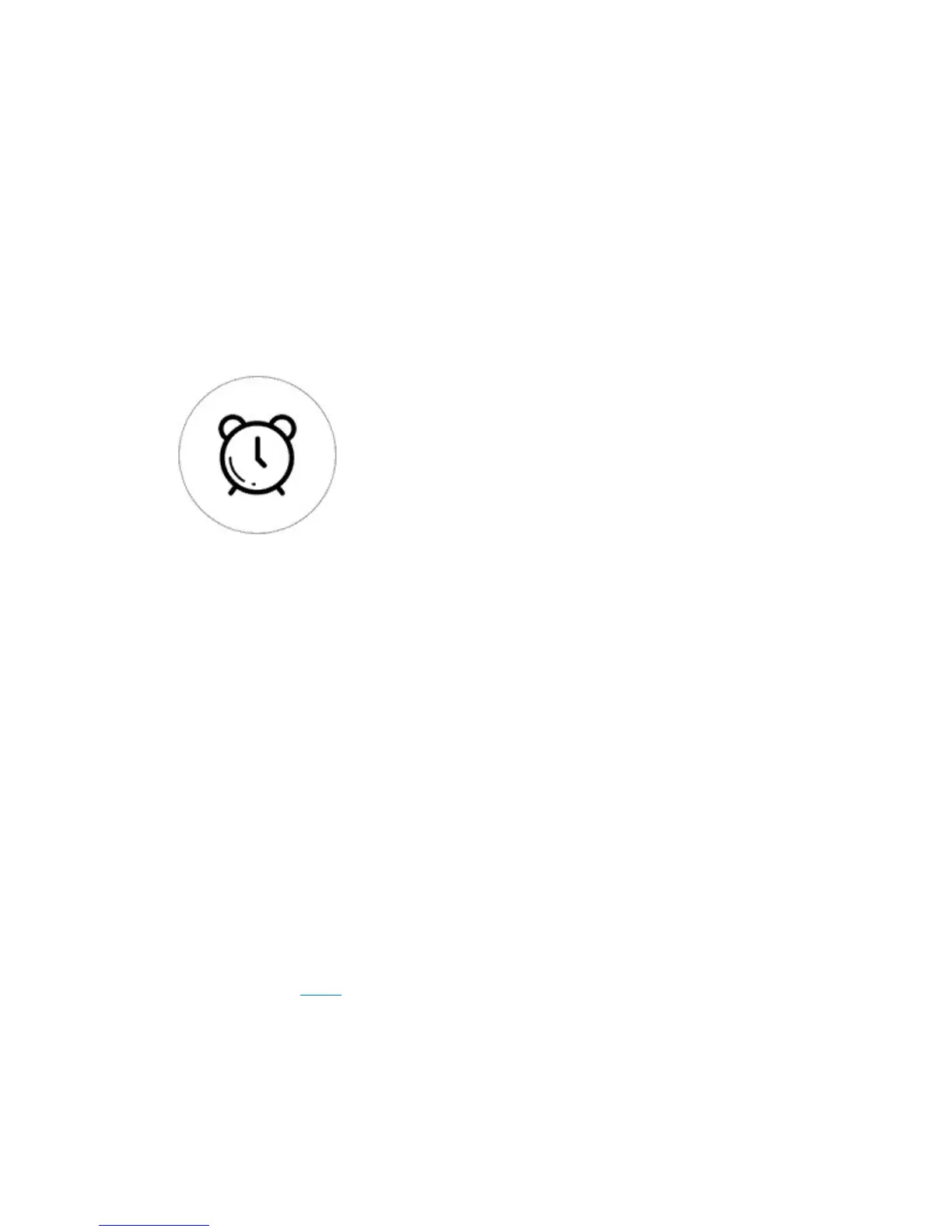How to make it possible? Firstly click Share, input the eWeLink account
(phone number or email address) you want to share, tick the timer
permissions (edit/delete/change/enable) you want to give, then
click Next. The other account will receive an invitation message.
Click Accept, the device has shared successfully. The other account will
have access to control your device.
3. Timing
Supports max 8 enabled single/repeat/countdown timer to auto-turn
on/off connected appliances.
4. Scene
Scene allows triggering on/off your devices automatically. Scene Settings is
in the upper right corner of Device List. You can set up scenes or smart
scenes to trigger on/off Sonoff 4CH Pro.
Users should select “Click to execute” in the condition, add different
existing devices, name the scene and save it.
4. Problems and Solutions
Read the detailed FAQ on Itead Smart Home Forum. If below answers
can’t solve your problem, please submit a feedback on eWeLink.
1. My device has added successfully but stays “Offline”.