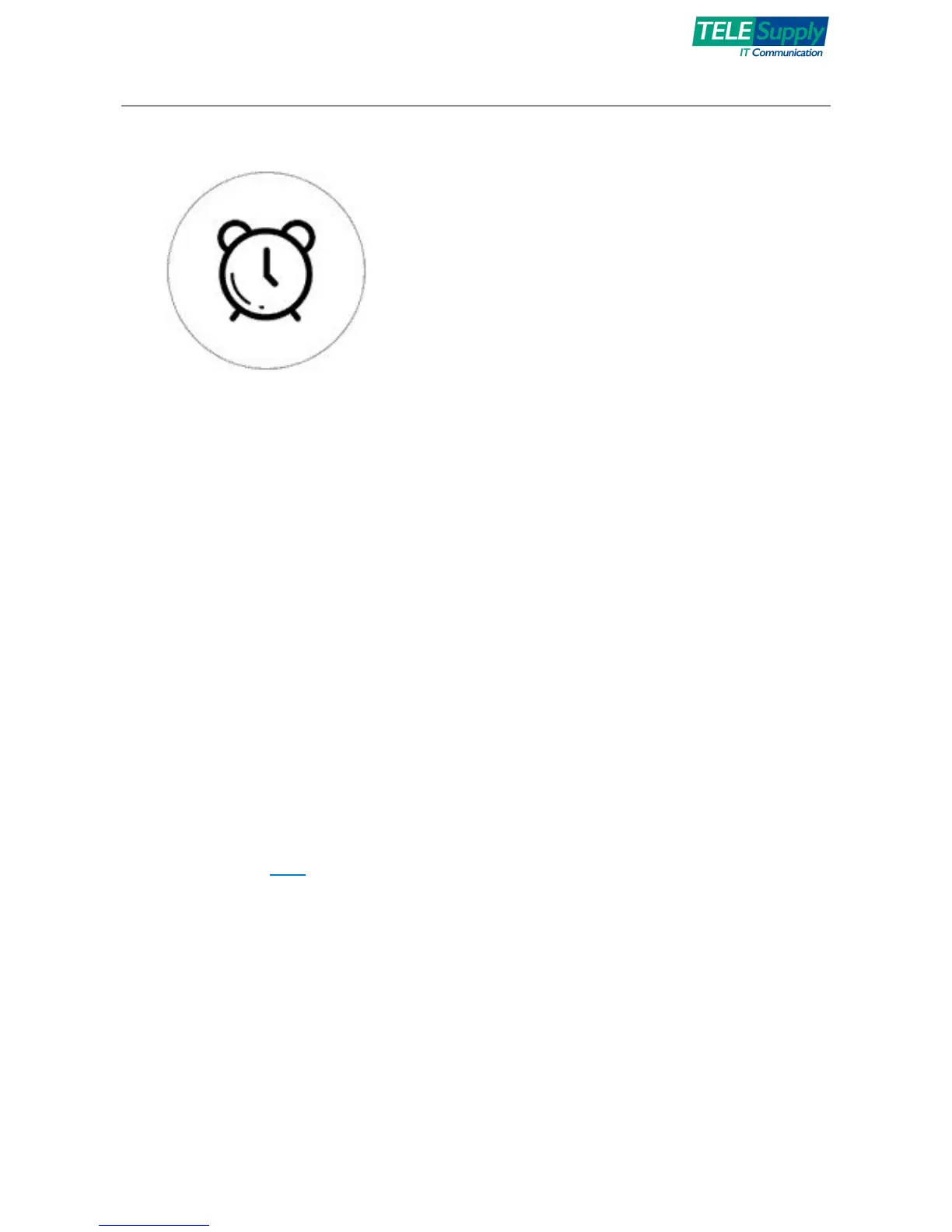Sonoff 4CH User Guide JAN2018
Support max 8 single/repeat/countdown timing schedules each device. Preset
timers can work even network is unavailable, but the device must keep power on.
4. Security mechanism
One device one owner. Other people can not add the devices that have already been
added.
5. Update
It will auto-remind you of new firmware or version. Please update as soon as you
can.
4. Problems and solutions
Read the detailed FAQ on Itead Smart Home Forum. If below answers can’t solve
your problem, please submit a feedback on eWeLink.
1. My device has added successfully but stays “Offline”.
Answers: The newly added device need 1-2 min to connect to your router and the
Internet. If it stays offline for a long time, please judge the problem by the green
led status:
6