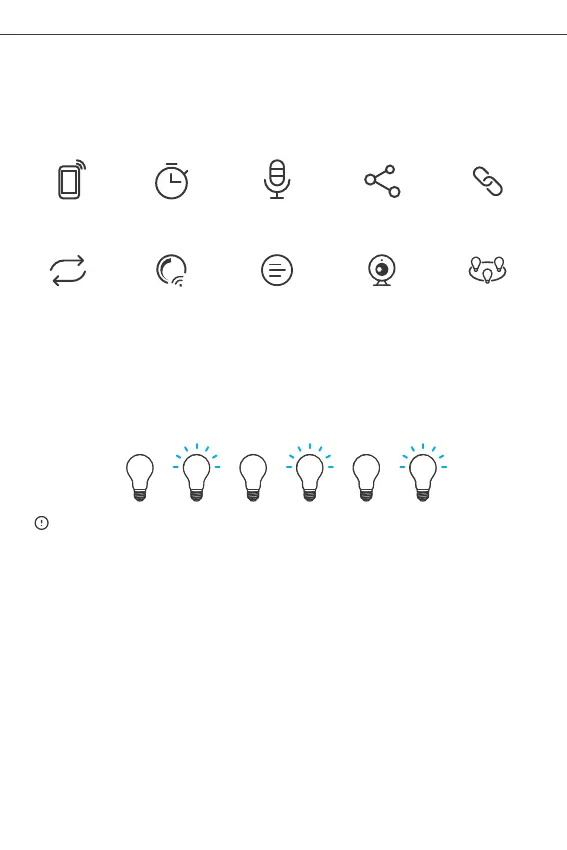SONOFF TECHNOLOGIES CO., LTD.
English
8
SONOFF LED is a LED smart bulb that allows users to adjust the brightness and color,
and remotely turn on/off the connected devices via your smartphone, schedule it
on/off and share it to your family to control together.
Stepless dimming
Group control
Scene Mode
Press the light switch 3 times repeatedly at an interval of every 1s (Off-ON-Off-ON-
Off-ON) when the light is on. The "breathing mode" indicates the device enters the
quick pairing mode (Touch).
→ → → → →
1S 1S 1S 1S 1S
Why my device stays “Offline”?
Camera Feature
Remote Control Single/Countdown
Timing
Share Control
Voice Control
Sync Status
Please reset the device to factory defaults if you want to use other Wi-Fi networks,
then reconnect the network.
Factory Reset
Common Problems
① Maybe you have entered a wrong Wi-Fi password.
② Maybe there's too much distance between the switch your router or the environment
causes interference, consider getting close to the router. If failed, please add it
again.
③ The 5G Wi-Fi network is not supported and only supports the 2.4GHz wireless
network.
④ Maybe the MAC address filtering is open. Please turn it off.
Features
Smart scene
If none of the a bov e met hods solved the problem , you can open the mobile
datanetwork on your phone to create a Wi-Fi hotspot, then add the device again.
