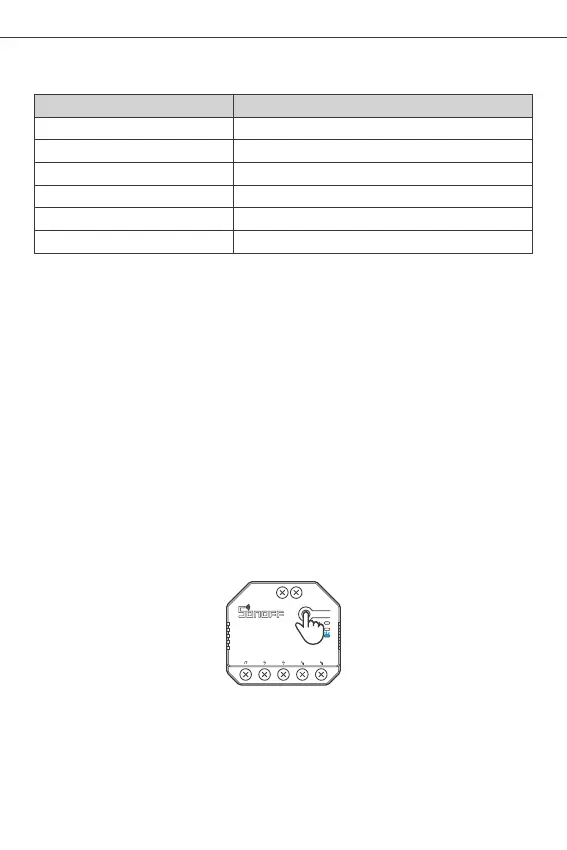SONOFF TECHNOLOGIES CO., LTD.
English
Switch Network
If you need to change the network, long press the pairing button for 5s until the Wi-Fi
LED indicator changes in a cycle of two short and one long flash and release, then
the device enters Bluetooth pairing mode and you can pair again.
1
2
S2 S1
N In L In L In LOut1LOut2
Deleting the device on the eWeLink app indicates you restore it to factory setting.
Factory Reset
Status instruction
Flashes (one long and two short)
Keeps on
Flashes quickly
Flashes quickly once
Flashes quickly three times
Flashes quickly twice
Bluetooth Pairing Mode
Device is connected successfully
Compatible Pairing Mode
Unable to discover the router
Upgrading
Connect to the router but fail to connect to server
Wi-Fi LED indicator status instruction
LED indicator status
Working Mode
After pairing, select the corresponding mode from switch, motor and meter modes
according to the connected device.
15
Switch Mode:
Control two output loads independently.
Motor Mode:
Suitable for four-wire tubular motors such as curtain and roller blind motor.
Meter Mode(DUALR3):
The relay keeps on, and can not be turned off. Focusing on power metering.