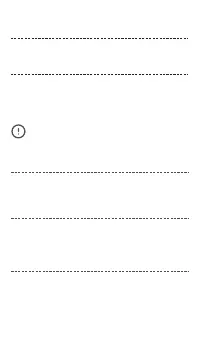三分钟内 没有 进行 配网 ,设 备将 退出 快速 配网
模式(To u c h )。 如需再 次 进 入, 长 按 配 置按 钮
5秒直到Wi -F i指示 灯呈 “快 闪状 态” 即可 。
Ap r ès al lu m ag e, l ’ a pp ar e i l en tr e en mo de
d’association rapide (Touch) lors de l’utilisation
initiale. L'indicateur Wi-Fi clignote rapidement.
Dopo l'accensione, il dispositivo entrerà nella
modalità di accoppiamento (Touch) durante il
primo utilizzo. L'indicatore Wi-Fi lampeggia
rapidamente.
После первого включения устройство
перейдет в режим быстрого сопряжения.
Индикатор Wi-Fi быстро мигает.
It will exit the quick pairing mode (Touch) if the
device is not paired within 3mins. If you want
t o e n t e r t h i s m o d e a g a i n , l o n g p r e s s t h e
configuration button for 5s until the Wi-Fi indicator
flashes quickly and release.
Es wird den Schnellkopplungsmodus (Touch)
verlassen, wenn das Gerät nicht innerhalb von
3 Minuten gekoppelt wird. Wenn Sie diesen
Modus erneut aufrufen möchten, drücken Sie
die Konfigurationstaste 5 Sekunden lang, bis
die Wi-Fi-Anzeige schnell blinkt und loslassen.
Saldrá del modo de emparejamiento rápido
(Touch) si el dispositivo no se conecta dentro
de los 3 minutos. Si usted quiere volver a este
modo, presione de manera sostenida el botón
de configuración durante 5 segundos hasta
que el indicador de Wi-Fi parpadee rápidamente
y suelte.
3