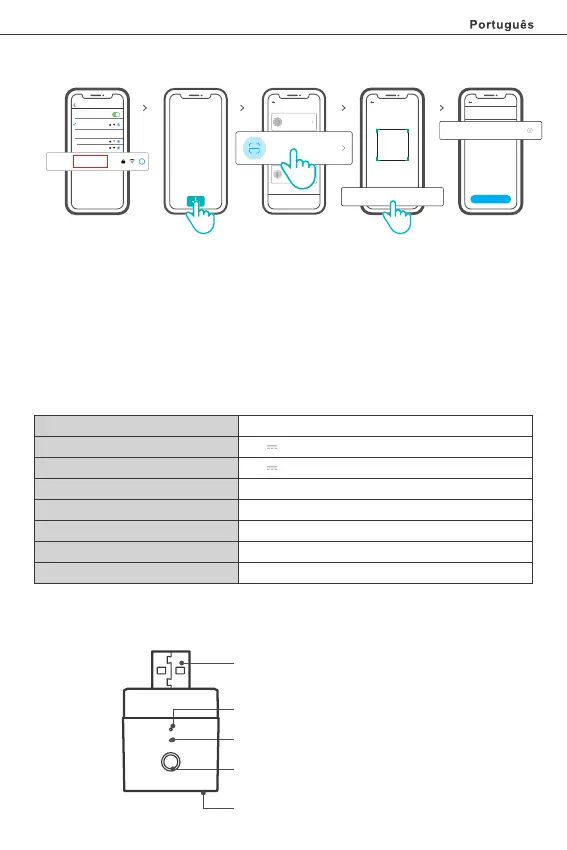30
SONOFF TECHNOLOGIES CO., LTD.
Método 2: Adicionar manualmente
① Defina o dispositivo para o modo de emparelhamento, localize o SSID Wi-Fi com
ITEAD - *********** no seu celular e salve os últimos 10 códigos digitais (O código
digital é o ID exclusivo do dispositivo).
② Volte para o aplicativo "eWeLink", toque em "+", selecione "Digitalizar código QR"
e toque na palavra "Falha na digitalização. Digite o ID do dispositivo manualmente
"na parte inferior e salve o ID do dispositivo, toque em" Avançar "e aguarde até
que a adição seja bem-sucedida.
WLA N
Sei ngs
My net works
SON OFF-D IY
ITE AD
SON OFF
ITEA D-**********
Sca nning failed. Ple ase ente r devic e ID manual ly>
Add man ually
Nex t
设备ID 请输入设 备id
Please enter all the numbers beside s the QR code.
Device ID
Ple ase ente r device ID.
Sou nd Pair ing
Add device in this mode if your
devic e support this feature.
Qui ck Pair ing
WIFI devices can be added in this mo
de(make sure the device is in pairing
mode).
Add D evice
Scan QR code
GSM d evice s and dev ices wi th QR
co de c an be add ed in thi s mode.
WLA N
Add D evice
IEEE 802.11 b/g/n 2.4GHz
PC V0
Android & iOS
Micro
-10℃~40℃
Wi-Fi
31x26.5x33mm
Parâmetros do produto
Modelo
Saída
Entrada
Sistemas operacionais
Material de revestimento
Dimensão
5V
5V 2.5A
Temperatura de trabalho
Introdução ao produto
LED indicador Wi-Fi (azul)
Indicador LED Liga/Desliga (vermelho)
Saída 5V
Entrada 5V
Botão de emparelhamento/comutação manual