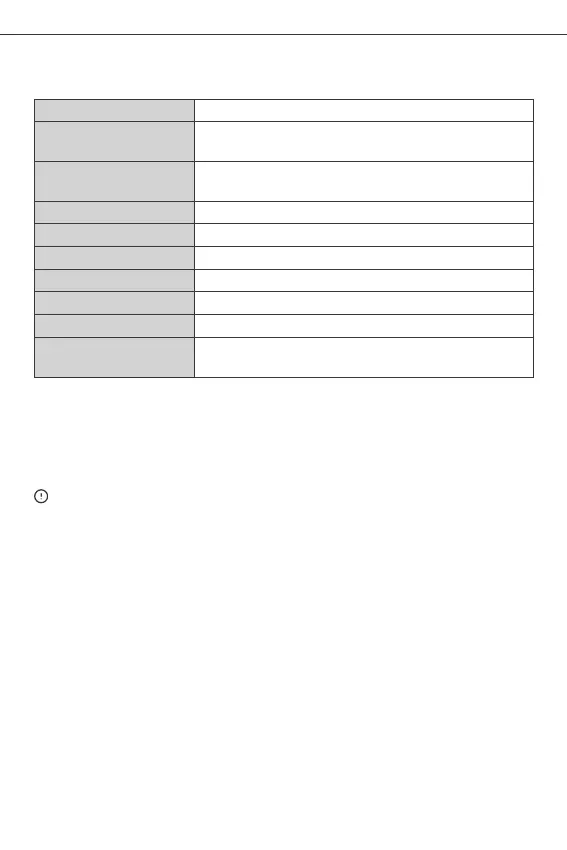LAN control
A communication method to control the devices directly without going through the
Cloud, which requires your smartphone and device connect to the same WIFI.
Operation notifications, operation records, firmware upgrades, smart scenes,
devices sharing and devices delete are not supported when there is no external
network connection.
Shenzhen Sonoff Technologies Co., Ltd.
English
14
Factory Reset
Deleting the device on the eWeLink app indicates you restore it to factory setting.
Model
Input
Output
Wi-Fi
IEEE 802.11 b/g/n 2.4GHz
LED screen size
App supported systems
Android & iOS
-10℃~40℃
Working temperature
Working humidity 5%-95% RH, non-condensing
Shell material
PC V0
Dimension
Specifications
POWR316D, POWR320D: 43x33mm
POWR316,: 98x54x27.5mm
POWR316D, POWR320D: 98x54x31mm
POWR316, POWR316D, POWR320D
POWR316, POWR316D: 100-240V ~ 50/60Hz 16A Max
POWR320D: 100-240V ~ 50/60Hz 20A Max
POWR316, POWR316D: 100-240V ~ 50/60Hz 16A Max
POWR320D: 100-240V ~ 50/60Hz 20A Max
Select the "Wi-Fi Settings" in the "Device Settings" interface on the eWeLink App to
change.
Switch Network