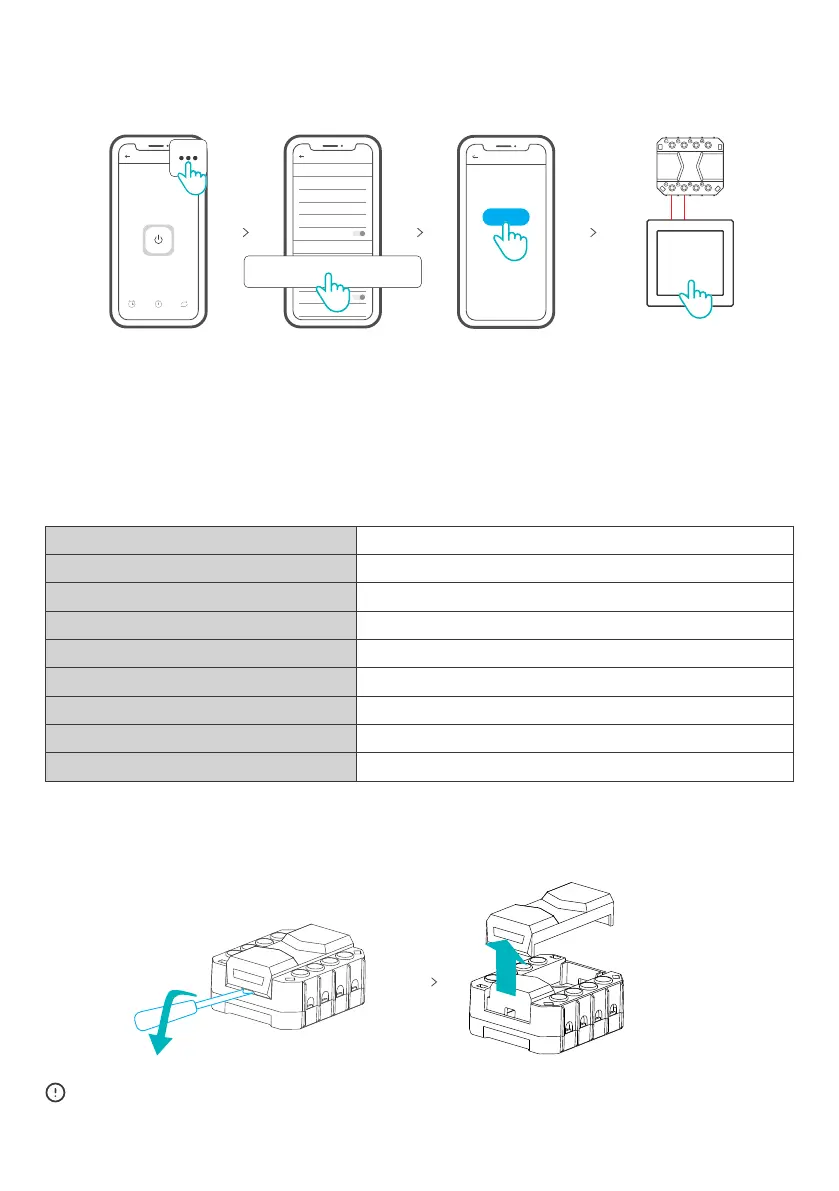S-MATE
100-240V ~ 50/60Hz 16A Max
PCV0
51x44.5x24mm
-10℃~40℃
100-240V ~ 50/60Hz 16A Max
CR2032
“eWeLink remote” Transmission Distance
Power supply
Battery model
Model
Input
Output
Working temperature
Dimension
3V button cellx 1
Specifications
Shell material
Up to 50M
MIN IR3
Sched ule
Timer LoopT imer
Dev iceS ettings
Sho rtcut s
Ope ration r ecord
>
>
>
>
>
0/32
>
>
Net work in dicat or
>
Ass ign loc ation
Sha re
Crea te grou p
WeCh at cont rol
LAN c ontrol
Devi ce Sett ings
eWeL ink Rem ote Sce ne
eWeL ink Rem ote
Powe r-on Se tting s
>
0/8
eWeLink-Remotesub-devices
4. Add to eWeLink-Remote gateway
Please turn off the electricity before replacing the battery of device.
Replace batteries
Add
S
S1
①You are allowed to add S-MATE to the devices that have eWeLink-Remote gateway such as MINIR3
and etc. on their setting page.
②Add S-MATE on Smart Scene to trigger other devices.